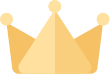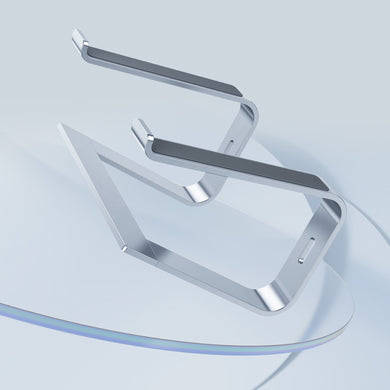Part 1. Introduction
1. The Benefits of Using Laptop Stands
Ergonomic Advantages for Neck and Spine Health
Using laptop stands can bring about significant changes in the way we interact with our devices, especially concerning our neck and spine health. These ergonomic laptop stands serve as guardians of our well-being, addressing the adverse effects of hunching over laptops for prolonged periods. By propping up the laptop screen to a more eye-friendly level and offering adjustable angles, laptop stands create a workspace that supports a more natural posture. These changes, while seemingly small, can have a significant impact on reducing strain on the neck and spine. Over time, this simple adjustment can help relieve discomfort, stiffness, and potential long-term health complications. The ergonomic shift provided by a laptop stand goes beyond immediate comfort, allowing users to maintain healthier habits and cultivate a workspace that is conducive to their physical well-being.
Enhanced Productivity and Focus with a Well-positioned Laptop
Laptop stands can wield the power to substantially elevate both productivity and focus in our daily work routines. Imagine a workspace where your laptop assumes a perfect, customized position, aligning with your eye level and ergonomic needs. This subtle adjustment holds the potential to work wonders. With a well-positioned laptop, your posture improves, your neck and back strain diminish, and your focus sharpens. Lifting the screen to an optimal height eradicates the constant downward gaze, allowing you to engage more attentively with your tasks. The alignment of body and technology fosters a seamless workflow, enabling you to delve into your work with heightened concentration and efficiency. The laptop stand emerges as a catalyst for enhanced productivity and a key to unlocking your full cognitive potential.
Heat Dissipation and Laptop Cooling Benefits
Beyond its ergonomic advantages, a laptop stand doubles as a guardian of your device's temperature. Modern laptops, with their high-performance components, can generate considerable heat during operation, potentially compromising their efficiency and longevity. A laptop stand, by elevating the laptop, creates a space for improved air circulation, aiding in the dissipation of excess heat. This cooling effect not only enhances the overall performance of your laptop but also extends its lifespan by mitigating the risks of overheating-related wear and tear. Embracing a laptop stand isn't just about ergonomic comfort; it's a strategic move to ensure that your device remains cool, efficient, and primed for peak performance, even during prolonged and demanding tasks.

2. Overview of the Top-rated Laptop Stands to Be Covered in the Article
|
Brands |
Prices |
Discover More |
|
OMOTON L2 |
$23.99 |
|
|
OMOTON LA04 |
$46.99 |
|
|
Twelve South Curve Flex |
$79.99 |
|
|
obVus Solutions Adjustable Laptop Tower Stand |
$74.99 |
|
|
Rain Design iLevel2 |
$54.90 |
|
|
Roost Laptop Stand |
$89.95 |
|
|
Lamicall Laptop Stand |
$49.99 |
|
|
Rain Design 10084 mBar Pro+ |
$58.41 |
|
|
Grovemade Wood Laptop Riser |
$180 |
|
|
DailyObjects Arete Laptop Stand |
$89 |
Part 2. Top 10 Laptop Stands Reviews
1. OMOTON L2 $23.99
Features and specifications
- Improve Your Posture. The ergonomic construction of L2 raises your laptop to eye level, reducing discomfort in your neck and shoulders.
- Sturdy and Reliable. The solid design can support laptops weighing up to 11 lbs (5kg), while the soft rubber pads prevent slipping and scratches.
- Cool and Comfortable. L2's hollowed-out structure and aluminum body provide better airflow and heat dissipation so your laptop doesn't overheat.
- Take It Anywhere. L2 is detachable, lightweight, and easy to install, making it the perfect accessory for working on the go.
Dimensions: 12.17 x 7.99 x 1.73 inches
Weight: 1.63 pounds
Pros and cons
+ Affordable
+ Four Color Options
+ Stable and Useful
- Can’t Adjust Viewing Angle
- Not Portable
- Occupy Desktop Space
User reviews and ratings
Global Ratings: 6000+
Total Performance: 4.8 out of 5
Easy to Use: 5 out of 5
Stability: 5 out of 5
Easy to Assemble: 4.9 out of 5
Ergonomic: 4.7 out of 5
Sturdiness: 4.7 out of 5

2. OMOTON LA04 $46.99
Features and specifications
- Relieve Neck & Back Pain. A 360 degree rotatable axis allows you to adjust your laptop to the perfect angle to be able to work comfortably.
- A Reliable Companion. Lightweight and portable, you can take this stand with you wherever you go.
- Sleek Design. Crafted from premium aluminum alloy with exquisitely smooth edges.
- Cost-Effective. Thanks to an improved airflow, you'll maximize the lifespan of your most important devices.
Dimensions: 10 x 9.96 x 2.13 inches
Weight: 3.04 pounds
Pros and cons
+ 360-degree Rotatable
+ Adjustable
+ Foldable and Portable
- Compromise on Stability
- Big and Heavy
User reviews and ratings
Global Ratings: 2200+
Total Performance: 4.7 out of 5
Quality of Material: 4.8 out of 5
Ergonomic: 4.6 out of 5
Sturdiness: 4.6 out of 5
Stability: 4.5 out of 5
Light Weight: 4.54 out of 5
 3. Twelve South Curve Flex $79.99
3. Twelve South Curve Flex $79.99
Features and specifications
- Ergonomic Flexibility. Curve Flex allows you to adjust the height from 2" to 11" above your desk. Ease neck and shoulder tension by aligning your screen with your eyes for optimal posture.
- High-quality and Comprehensive Protection. Curve Flex is made of strong and durable aluminum. The unique textured silicone envelopes the entire arm, ensuring thorough anti-slip and anti-scratch and enhancing device stability and cooling.
- Easy to Carry and Convenient. Curve Flex folds compactly and comes with a neoprene pouch to prevent scratches and also has a designated storage spot to keep the small parts.
Dimensions: 12.6 x 10 x 1.38 inches
Weight: 1.74 pounds
Pros and cons
+ Adjustable
+ Portable for On-the-go Missions
+ Strong and Lightweight
- Limited Color Option
- May Be Not Stable Enough to Hold Laptop in 16” and above Size
User reviews and ratings
Global Ratings: 3600+
Total Performance: 4.7 out of 5
Quality of Material: 4.6 out of 5
Ergonomic: 4.6 out of 5
Sturdiness: 4.5 out of 5
Comfort: 4.5 out of 5
Stability: 4.5 out of 5
Value for Money: 4.2 out of 5

Image Source: Twelve South
4. obVus Solutions Adjustable Laptop Tower Stand $74.99
Features and specifications
- Optimize Working Posture. Elevate productivity and comfort with your preferred laptop stand height.
- Ergonomic Advantages. The obVus collapsible laptop stand raises your laptop to eye level, promoting better posture and minimizing back and neck discomfort.
- High-quality and Green. obVus Solutions uses strong and recycled aluminum, offering consistent quality and environmentally friendly laptop stands.
Dimensions: 9 x 11 x 21 inches
Weight: 4 pounds
Pros and cons
+ Adjustable & Foldable
+ Detachable
+ Easy to Assemble
+ Well Made
- Heavier Than Ordinary Laptop Stands
- May Not May Be Not Stable Enough to Hold Big Laptops
- Limited Color Option
User reviews and ratings
Global Ratings: 590+
Total Performance: 4.7 out of 5
Ergonomic: 4.8 out of 5
Sturdiness: 4.8 out of 5
Stability: 4.7 out of 5

Image Source: obVus Solutions
5. Rain Design iLevel2 $54.9
Features and specifications
- Ergonomic and Adjustable. Easily alter height using the front slider, lifting the screen to eye level to enhance posture.
- Full Protection to Your Laptop. The rubber pads safeguard both your notebook and desk while enhancing stability as well.
- Smart Designs. Tilt architecture aids laptop cooling and screen proximity.
- Premium Quality. Anodized aluminum to match with Apple MacBook.
Dimensions: 8.8 x 10.1 x 7.9 inches
Weight: 3.52 pounds
Pros and cons
+ Good Looking
+ Minimalism
+ Adjustable Height
+ Relatively Affordable
- Not Portable and More Suitable to Work as A Desktop Stand
- Some Users Commented That It May Bounce When Typing
User reviews and ratings
Global Ratings: 900+
Total Performance: 4.5 out of 5
Durability: 4.5 out of 5
Ergonomic: 4.3 out of 5
Sturdiness: 4.3 out of 5
Comfort: 4.2 out of 5
Versatility: 4.2 out of 5
Value for Money: 3.9 out of 5

Image Source: Rain Design
6. Roost Laptop Stand $89.95
Features and specifications
- Super Lightweight. Efficiently compact and remarkably lightweight, the Roost V3 is fully collapsible, which is highly suitable for on-the-go.
- Ergonomic and Adjustable. Elevate your laptop viewing experience with the Roost V3 Laptop Stand's 7 adjustable heights, ranging from 6 to 14 inches. Achieve optimal eye-level positioning for comfortable and ergonomic usage.
- Universal Fit. The Roost V3 offers a lightweight solution for both PC and MacBook users, ensuring exceptional support for various models.
Dimensions: 1.2 x 13 x 1.3 inches
Weight: 178g
Pros and cons
+ Superior Lightweight
+ Very Portable and Compact
+ Functional and Practical
- Expensive
- Doubted Stability
- Doubted Typing Friendly
User reviews and ratings
Global Ratings: 1500+
Total Performance: 4.7 out of 5
Ergonomic: 4.7 out of 5
Quality of Materia: 4.7 out of 5
Stability: 4.7 out of 5
Sturdiness: 4.6 out of 5
Durability: 4.6 out of 5
Easy to Fold: 4.5 out of 5

7. Lamicall Laptop Stand $49.99
Features and specifications
- Dual-hinge Adjustment. Use two tight and durable (withstand 6000 times rotation) hinges to keep the stand stay in place, improving stability and durability.
- High-quality Materials. Manufactured of aluminum and with a larger heavier base, the stand will maintain in position and hold your laptop steadily.
- Ergonomic and Reliable. The stand elevates the laptop screen to your eye level, helping you enhance posture and relieve neck and shoulder pain.
- On-the-go Friendly. The stand is lightweight and compact and fully comfortable for working at home, office, conference, and on-the-go missions.
Dimensions: 11.69 x 11.5 x 2.24 inches
Weight: 3.19 pounds
Pros and cons
+ Well-made and Elegant
+ Portable and Foldable
+ Affordable
- Limited Height Adjustment
- Limited Color Option
- May Be Not Friendly for Dell 17” Laptops
User reviews and ratings
Global Ratings: 1200+
Total Performance: 4.8 out of 5
Sturdiness: 4.9 out of 5
Ergonomic: 4.9 out of 5
Stability: 4.9 out of 5
Value for Money: 4.6 out of 5

Image Source: Lamicall
8. Rain Design 10084 mBar Pro+ $58.41
Features and specifications
- Super Lightweight. The stand has a special design and only has 100g.
- Durable Materials. The stand is made of precision aluminum alloy and anodized to match MacBook's ecosystem.
- Better Cooling Solution. As the stand structure is super simple and slim, it delivers better airflow when you place the laptop on it.
Dimensions: 10.8 x 9.6 x 5.5 inches
Weight: 100g
Pros and cons
+ Very Special Design and Good Looking
+ Extremely Lightweight
+ Good for Laptop Heat Dissipation
- May Be Not Typing Friendly, Need External Keyboard and Mouse
- May Be Not Steady Enough to hold Big Laptops
User reviews and ratings
Global Ratings: 200
Total Performance: 4.7 out of 5
Ergonomic: 5 out of 5
Light Weight: 4.7 out of 5
For Traveling: 4.7 out of 5
Sturdiness: 4.6 out of 5
Value for Money: 3.6 out of 5

Image Source: Rain Design
9. Grovemade Wood Laptop Riser $180
Features and specifications
- Ergonomic Laptop Riser. The Grovemade Wood Laptop raises your laptop screen to an optimal ergonomic height while maintaining a compact and sturdy design that easily fits into limited desk spaces.
- The laptop riser is made of natural materials and colors and wood grains may vary.
- Easy to Assemble. Simple assembly is needed but won’t take much time!
- Excellent Compatibility and Robust Construction. The laptop stand accommodates all laptop sizes and can hold up to 20 pounds.
Width: 10.5 inches
Depth: 9.25 inches
Height: 8.6 inches
Footprint: 10.5" x 7 inches
Pros and cons
+ A Very Beautiful and Classy Stand
+ Unique
+ High-quality and Sturdy
+ Highly Suitable for Desktop Workspace
- Limited User Reviews
- May Be Not a Portable Option
- Every Expensive
- Not Designed for Direct Typing
User reviews and ratings
N/A

Image Source: Grovemade
10. DailyObjects Arete Laptop Stand $89
Features and specifications
- The Arete Stand is made of powder-coated aluminum and leatherette for a matte finish that withstands scratches.
- A Fantastic Desk Setup. The elegant design ensures equal aesthetics at every angle, suitable for various desk setups.
- The well-calibrated angle provides comfortable, strain-free viewing for FaceTime, work, or entertainment.
- The base is lined with scratch-resistant EVA foam and the leatherette-clad bottom edge, enhancing stability and providing optimal support, securing your laptop in place and preventing scratches.
Material: Aluminum, Eva foam, Leatherite
Dimensions: 28 (D) x 34 (W) x 10 (H) cm
Pros and cons
+ Sturdy and Stable
+ Typing Friendly
+ Colorful Options
+ Classy and Unique Designs
- Expensive
- Not for Portable Usage
- Limited Selling Channel
User reviews and ratings
N/A

Image Source: DailyObjects
Part 3. Practical Tips for Setting Up Your Laptop Stand
1. Adjustable height, angles, and tilt options
Configuring your laptop stand with adjustable height, angle, and tilt options is like creating a personalized workspace symphony. The versatility offered by these features empowers you to compose a harmonious arrangement that perfectly suits your needs. Elevate the laptop to your eye level to cultivate a comfortable and ergonomic posture, minimizing strain on your neck and shoulders. Tilt the laptop slightly to eliminate glare and enhance screen visibility, ensuring that your visual experience remains impeccable. The ability to fine-tune these settings not only optimizes your ergonomic well-being but also orchestrates a conducive environment for productivity. As you harmonize the elements of height, angles, and tilt, your laptop stand becomes a conductor of comfort and efficiency, resonating with your preferences and transforming your workspace into a symphony of seamless functionality.
2. Compatibility with various laptop sizes and models
Selecting a laptop stand that seamlessly accommodates various sizes and models of laptops is on top priority as well. The importance of compatibility in this context cannot be understated, as it ensures a snug and secure fit for your device. A well-designed laptop stand offers adjustable grips or brackets that can be tailored to cradle laptops of different dimensions. This versatile adaptability guarantees that your laptop remains stable, whether it's a sleek ultrabook, a robust gaming laptop, or anything in between. Just as a masterful frame enhances the beauty of a painting, a laptop stand that caters to compatibility elevates your computing experience.
3. Portability and ease of use for on-the-go professionals
In the fast-paced world of modern work, portability and ease of use are the compasses guiding on-the-go professionals. A laptop stand that embraces these principles becomes an indispensable companion for those who traverse between office desks, coffee shops, and conference rooms. The convenience of swift setup and disassembly transforms any environment into a personalized workspace. A compact, foldable design allows the stand to slip effortlessly into a bag, whether you're catching a flight or hopping between meetings. By seamlessly integrating into your dynamic lifestyle, a portable laptop stand becomes the catalyst for maximizing efficiency and maintaining your professional momentum, wherever your ambitions may lead.
4. Sturdy materials and build quality for long-term usage
When it comes to setting up your laptop stand, the cornerstone of a seamless and productive experience lies in the choice of materials and build quality. Opting for a stand crafted from sturdy, durable materials ensures that it becomes a dependable work companion for the long haul. A robust construction not only safeguards your laptop but also provides a stable foundation for your tasks. This attention to detail in build quality guarantees that your laptop stand withstands the rigors of daily use, offering a reliable support system that endures over time. By prioritizing sturdiness in your selection, you not only enhance your ergonomic setup but also invest in a lasting tool that will consistently elevate your work and comfort.

For Bulk Orders, please feel free to contact us via business inquiry on our website.