“Tablets are a waste of money. There, I said it. They’re too large to carry around as your quick-access communication device and not as functional as a laptop when it comes to work and gaming. They’re basically $800 Netflix and Animal Farm playing devices.”
-Random person on the tablet subreddit
While it’s true that tablets aren’t the most powerful or convenient handheld devices, they have a much greater potential than most people realize -a potential that is easily met by simply getting a stand, holder, or mount for your tablet.
Some would even argue that tablet stands are a required accessory for your tablet. Nonetheless, there are a few factors to consider when selecting one, and given that there are so many different types to choose from, shopping for a tablet stand can be a daunting task. To help out with this, we’ve prepared a tablet stand buy guide to help you come to the right decision. But first, let’s start with some of the benefits of getting a tablet stand.
The Benefits of Using a Tablet Stand
Overall, tablet stands allow the user to interact with their device more conveniently and comfortably and also increase functionality. Whether you use your tablet for entertainment or work, rest assured that the benefits that a tablet holder provides make it well worth the investment.
Hands-free operation
Tablets can be kind of big and may require two hands to use them. A tablet stand can make using your device a lot more convenient by holding it for you, making work or play more convenient.
Protection
Everyone is clumsy from time to time and accidents happen. Tablets are most often damaged by being dropped; keep them out of your (or your toddler’s) clumsy hands and secure them to a quality stand.
Versatile functionality
You can use your tablet for more than just Netflix and games. Use your tablet for GPS navigation in your car, as a secondary monitor at work, or to control your other smart devices; a stand will facilitate any function you can think of.
Reduces straining
You can strain your eyes, neck, and shoulders by looking down at your tablet for too long. Adjust your tablet stand to eye level and be free of this discomfort.
Wireless charging
It can be annoying to use your tablet with the charging cord in the way. Nowadays, a lot of tablet holders actually have wireless charging so you can still perform battery-draining tasks without worrying about battery life or the charging cable.
As we’ve seen, table stands provide a host of benefits that greatly enhance the overall experience of owning a tablet. Nonetheless, you’ll only experience these benefits if you buy a quality tablet stand with a design that works for what you intend to use your device for.
But how to choose a tablet stand? Based on our research and experimentation, it comes down to understanding three things:
- Tablet Stand Craftsmanship
- Uses for Tablets
- Different Types of Tablet Stands
Here’s a breakdown of these three factors to help you make the right choice when buying a tablet stand.
Tablet Stand Craftsmanship
Tablet stands are made from a variety of materials from cheap plastic to stainless steel; from bamboo to titanium. There’s also a staggering amount of designs available so you can easily find a suitable looking stand for your home or office. You can go with a tried and true minimalist table mount, or opt for a highly adjustable gooseneck stand. Maybe you need something light and portable to take on the go, or something more stable and robust for your busy workspace. Suffice to say, there is something out there for everyone, no matter your requirements or the size of your budget. However, not all tablet stands are made equal, and there are a few key principles to keep in mind when it comes to the craftsmanship of your tablet holder in order to avoid winding up with a flawed or unfitting one. Make sure that when you are shopping for a stand you read what customer reviews say about these four factors:
Stability
Most importantly, you’re going to want to make sure that your tablet stand will be able to reliably hold your device and won’t move or shake when you touch the screen. When it comes to stability, it’s all in the base. Make sure to check the nature of the base, what it’s made of, how wide it is, and whether or not it weighs more than the tablet itself. Pay attention to a tablet stand’s base and you’ll avoid getting a holder that might topple over, move away from you, or shake when you touch your tablet’s screen.
Adjustability
By manipulating the position of your tablet, you can greatly diversify the tasks that you can perform with it, so adjustability is an important factor to keep in mind when choosing a tablet holder. It really comes down to what you intend to use your tablet for, but at the very least, you should make sure that you can adjust the height and angle. Height adjustment will allow you to keep your tablet at eye level which will greatly reduce strain on your neck. Angle adjustment will let you pivot the tablet in a way that works for you without having to constantly adjust the position of the entire stand.

The grip, clip, or rest
Some tablet stands are fitted with a grip or clip that holds your tablet in place, while others have a rest that your tablet sits on. Tablet holders that have a grip are typically more adjustable and versatile. The problem with some stand grips is that they cannot accommodate a tablet with a case, so you’ll need to remove the case before using it. Be sure to check what people say about using a given stand with a tablet case.
A stand with a rest is very simple to use but less versatile; they need to be set on a surface so you are limited to a few positions and tasks.
Portability
I can’t stress enough how important it is to ask yourself where and how you intend to use your tablet. This will have a big impact on whether you get a light and foldable stand that you can put in your bag or take around the house/office, or a more robust, fixed position stand, perhaps with a look that suits your home or office.

As previously mentioned, a major factor in determining which tablet to stand to buy is what you intend to use it for. You could get the most state-of-the-art tablet stand on the market but find out that it just doesn’t suit your needs. To help out, check out what uses are possible for your tablet.
Uses for Tablets
According to a survey posted on Medium, most people use their tablet primarily for internet browsing, social media, games, videos, and reading eBooks. But what if I told you that these uses only scratch the surface of what tablets have the capacity to do and all you needed to unlock your device’s true potential was to get a tablet stand? Here are some alternative uses for tablets that you can do with the help of a stand.
Make your tablet a secondary monitor for work
A secondary monitor can greatly boost productivity and save some headaches. By using a stand that can hold your tablet up on your desk, your tablet effectively becomes a multifunctional touchscreen that you can use for video conferences, note-taking, research, etc. A tablet stand will help to facilitate this process as it will keep your tablet facing you in a fixed position so you can transition from task to task more smoothly.
Keep your mind occupied while you work out
Jogging is a great but monotonous exercise, that’s why a lot of people listen to music or a podcast to make running more bearable. Although those are both great ways to keep you going, nothing makes the time fly like a good show. A tablet stand for the treadmill can securely clip onto your machine and allow you to watch your favorite show while you run.
Cooking Companion
A lot of fantastic recipe websites, like Allrecipes, Epicurious, and Tasty, all have apps with delicious follow-along recipes for Android and Apple tablets. A tablet stand for the kitchen counter can facilitate the cooking process by keeping your hands free so you can follow a recipe and prepare ingredients while also ensuring that your tablet remains up and away from potential spills or any other kind of cooking-related mess.
Travel Assistant
You can transform your tablet into the ultimate co-pilot by simply making use of your preferred GPS navigation app, a parking assistance app, like ParKing, and a music app of your choice. Given the larger size of a tablet’s screen, interacting and viewing the screen is much easier and safer than using your phone, and you won’t need to worry about draining your phone’s battery. All you’ll need to turn your tablet into a trusty travel buddy is a suitable tablet stand for a car. Just prop your device on the stand and let Google Maps and Spotify do the rest.
Now that we’ve broken down tablet stand craftsmanship and what extra uses you can get from your tablet with the help of a stand, let’s have a look at what types of tablet stands are out there.
Different Types of Tablet Stands
Probably the most tedious part of getting a tablet stand is figuring out what type to get with regards to how you use your tablet. There are just so many different shapes and sizes to choose from, and they all have their distinct advantages and disadvantages. Do you need a more versatile stand that you can both set on your desk for work as well as lounge on the couch for an internet browsing or YouTube session? Or do you usually use your tablet in one place for one specific purpose and need a reliable stand to help you perform that task more effectively? Rather than get lost in the depths of the tablet stand section on Amazon pondering these questions, have a look at this breakdown of the different types of tablet stands and their advantages and disadvantages.
Gooseneck Tablet Stands
The sky is the limit for what you can do with a gooseneck tablet holder. They can serve as a great tablet stand for bed so you can comfortably watch movies or browse the internet before going to sleep. Alternatively, you can clip them onto your desk and use your tablet as a secondary monitor, or even attach it to your dash and make a co-pilot out of your tablet. All-in-all, Gooseneck tablet holders are arguably the most versatile variety of tablet stands. OMOTON’s Gooseneck Tablet Holder Stand is a 360 tablet holder made of premium durable materials, is simple to install, super-adjustable, and compatible with all iPad models, as well as Samsung Galaxy Tabs, and more.
Advantages:
- Extremely versatile
- Highly adjustable
- Slim and flexible design and doesn’t take up space
Disadvantages
- Some models are either stiff or hard to adjust, or not stiff enough and tend to shake when you interact with your tablet. Be sure to read reviews carefully.

Pillow Tablet Stands
Pillow tablet stands serve as a rest for your tablet. They can be very comfortably used on a tabletop or on your lap. They typically hold your device at a forty-five degree angle to make typing and viewing as convenient as possible. Pillow stands are among the most reliable in terms of stability, as they have wide bases and keep your device low to the surface it's set on. Need a tablet stand wireless charger? Pillow stands often come with wireless charging technology so you can take your work outside and not worry about your battery. Our Tablet Pillow iPad stand is an excellent option for tablet stand for iPad because of its multi-angle adjustment, premium material, and sturdy yet lightweight and stylish “pyramid” design.
Advantages:
- Stable and reliable
- Great for work
- Wireless charging tablet stand
- Great variety of styles to choose from
Disadvantages:
- Limited adjustability and functionality

Adjustable Arm Tablet Stands
Much like gooseneck tablet stands, adjustable arm tablet stands are highly versatile. They can clip onto pretty much anything so you can use your tablet hands for almost any task you can imagine. This is an especially great type of tablet stand for treadmills, and also makes a reliable tablet holder for cars. Adjustable arm tablet stands are typically sturdier than gooseneck stands. They are less likely to shake or move the position of your tablet when you touch it. What they have in stability, they slightly lack in adjustability. They are still one of the more adjustable kinds of stands, but not as adjustable as a gooseneck stand. Lastly, they are best suited to one or two tasks as re-clipping them onto different surfaces can be tedious. So, although they are very versatile, they don’t exactly fulfill the role of being an “all-purpose” tablet holder.
Advantages:
- Very stable
- Highly adjustable
- Exceptionally versatile
Disadvantages:
- Not ideal for portability
Desktop Tablet Stands
Similar to pillow tablet stands, desktop tablet stands are ideal for work and entertainment; however, they tend to have a leg up in terms of adjustability and versatility. Desk stands are ideal for having in your kitchen, living room, or office as they typically boast very sleek and elegant designs that complement the modern home or office space. Furthermore, desk tablet stands are usually built with practicality in mind; they are the most common kind of tablet stand with a charger, are often collapsible and very stable and secure. Omoton currently has a wide selection of desktop tablet stands available, all are made with practicality and adjustability in mind. Our tablet stands are made with reinforced aluminum alloy as well as protective pads to ensure stability and protection.
Advantages:
- Practical and aesthetic designs
- High adjustability and versatility
- Safe and secure
- Portable
Disadvantages:
- A lot of poorly made models easily topple over or drop your tablet. Do your research carefully.
To conclude, it is absolutely essential to buy a tablet stand; they are the keys to unlocking the true potential of your tablet. The tablet stand market is absolutely flooded with choices, so we hope that this guide to buying a tablet stand helps narrow down your choice. Feel free to start your search on our website and check out some of our multi-functional and quality-made tablet stands.






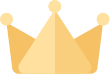

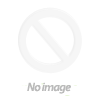

















![[iOS System] Seamless KB066](http://omoton.com/cdn/shop/files/B00B24I4II-1_100x.jpg?v=1686815508)
![[Mac System] Seamless KB066](http://omoton.com/cdn/shop/files/B09899K4L6-1_c724630c-c160-4901-9900-f670acc91416_100x.jpg?v=1686732854)



![[2 pcs] Full Protection A020-iPad Pro 11](http://omoton.com/cdn/shop/products/3a69674b6a96497b2ffd7f3025a80d58_e9954f3e-86f5-43e6-9a80-575bcfebd158_100x.jpg?v=1686381536)
![[2 pcs] Full Protection A017 - iPad 10.2 inch](http://omoton.com/cdn/shop/files/61tTSoyyuuL._AC_SL1500_100x.jpg?v=1686021560)
![[3 pcs] Rugged & Robust A013-iPhone 11/XR](http://omoton.com/cdn/shop/files/61po0_qv46L_100x.jpg?v=1686032850)
![[3 pcs] Rugged & Robust A013-iPhone 14](http://omoton.com/cdn/shop/files/16c0b02250912a03578c8b2af6825f11_100x.jpg?v=1686708163)
![[3 pcs] Rugged & Robust A036-iPhone 14 Pro](http://omoton.com/cdn/shop/files/1_2_100x.jpg?v=1686022078)
![[3 pcs] Rugged & Robust A013-iPhone 14 Pro Max](http://omoton.com/cdn/shop/files/1_2_2_100x.jpg?v=1686023071)
![[3 pcs] Rugged & Robust-iPhone 13](http://omoton.com/cdn/shop/files/71HO0AZn0BL_100x.jpg?v=1688522739)
![[3 pcs] Rugged & Robust-iPhone 13 Pro](http://omoton.com/cdn/shop/files/71pE0jfT24L._AC_SX679_100x.jpg?v=1688523892)
![[3 pcs] Rugged & Robust-iPhone 13 Pro Max](http://omoton.com/cdn/shop/files/71c1zssdVHL._AC_SX679_100x.jpg?v=1688527213)
![[3 pcs] Rugged & Robust A024-Samsung Galaxy A14](http://omoton.com/cdn/shop/files/1_2_68d89e60-61af-4cba-9867-9a91941aee01_100x.jpg?v=1686030778)















