What’s a computer without a keyboard? Essentially a tablet, that’s what. And what’s a tablet without a keyboard? A large phone, basically. So if you are using your desktop, laptop, or tablet for anything more than just casual scrolling, swiping, or shopping online, then choosing the right keyboard for your purposes is important. And although it seems like there are thousands of choices out there nowadays, when you narrow down the options based on your needs vs your wants, finding the perfect keyboard for your lifestyle doesn’t have to give you a headache, or a wrist ache.
Just as Maslow came up with his famous “5 Factor Pyramid” for establishing a human’s Hierarchy of Needs, we here at Omoton have established our own “5 factors for Choosing the Right Keyboard” pyramid based on your needs:
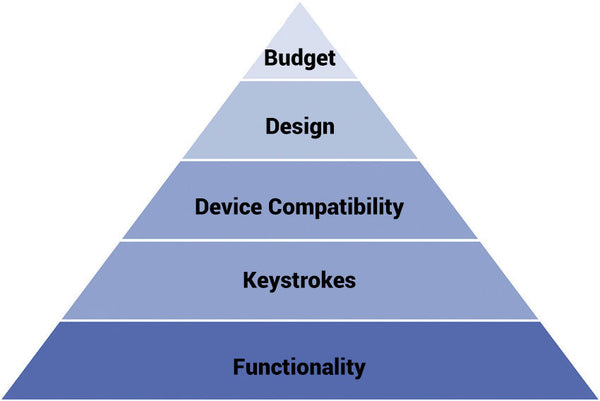
So whether you’re a gamer or an accountant (or both!), when looking to purchase a new keyboard, the 5 most important factors to consider are all equally important, and if you can understand your needs, wants, and price range before purchasing, then choosing the right keyboard is actually quite simple.
1) Functionality
At the top of our list is functionality. When looking to purchase a new keyboard online, you are going to see dozens of options suited for different lifestyles, which can be incredibly overwhelming…but it doesn’t have to be.
In order to determine which keyboard is right for you, first consider what you normally use your keyboard for, and look for keyboards specially designed for your needs.
For example, if you’re someone who travels often and enjoys using a tablet on a plane, then something advertised as “Traveler Friendly” is probably a safe choice because it’s made with you in mind, and should be portable. If you’re a serious gamer, go ahead and look for a keyboard advertised as “For Gamers” because the keyboard may have specialized keys and shortcuts that help with intense PC gaming (more on that later). Same goes for other day-to-day uses and jobs. If you’re an accountant, look for a keyboard with a bigger numerical display, and if you’re someone who needs to write all day, consider an ergonomic setup that will be easier on the wrist.
But above all, if the manufacturer is well-known and respected, chances are they will have put in the time and effort to find out what certain people look for in a keyboard, established what their needs are, and tried their best to specifically fulfill them, no matter how different or specialized the lifestyle and functionality requirements.
Likewise, if you don’t want to take the manufacturer’s word for it, the beauty of the internet is that you don’t have to. There are always others like you out there somewhere. So whether you’re a gamer, accountant, designer, writer, or anything in between, you do have the option to cruise chat forums and read honest reviews online before making any decisions. This will ultimately help you determine what your set-up should be, and solidify your choice of keyboard. So we would highly recommend doing some research before purchasing.
2) Keystrokes, the Key to Your Happiness
Once you figure out what (or how) you want to use your laptop, desktop, or tablet for, then the next step is to get down with the details… which means choosing which type of keystrokes/key switches are right for you.
Keystrokes refer to the “feel” of the keys as you type across them, and as this is a sensation that is literally related to your sense of touch, there is no true “one size fits all” best type of keystroke out there.
How you like your keystrokes is a personal choice, and as subjective as your individual tastes. Therefore, it all comes down to how they feel for you.
With this in mind, unfortunately, this is the hard part of choosing a keyboard, and although chat forums and reviews may help, so many people have so many different opinions on which type of keystrokes are the best, and why, that it can often seem overwhelming.
So as much as we would like to just tell you which one is the best, we cannot in good faith do that, but we can present you with the three main types of keyboard switches out there, and tell you what they’re good at (and bad) for.
A) Silicon Dome
Silicon dome keyboards (also referred to as “rubber dome”) are pretty much standard issue in most new desktop PCs nowadays, and for good reason. They are typically much flatter than their counterparts, which makes them very light and good for travel or keeping a thin profile. This makes them especially handy for laptops and portable keyboards that may accompany a tablet.
Generally, they are made by overlaying a thin membrane of silicon under the keys, creating a dimpled grid of rubber bubbles that respond to your touch and absorb the impact of your fingers as you type. This generally makes them much quieter than their alternatives, and usually a little cheaper. So if you are a low profile typer or someone who values portability over stability, this could be the right choice for you.
But it should be noted that since they are usually composed of a layer of rubber, they do require you to push all the way down, and over time, may lose their “springiness” and responsiveness.
B) Scissor Switch
Scissor Switch keyboards are very similar to the Silicon Dome, with a few key differences. Most notable is that the scissor switch adds a mechanical stabilizer, which allows for greater uniformity when typing. This is further reinforced with a plunger-like device underneath each key. What this essentially means is that you don’t need to press all the way down each time you type like the silicon dome. This makes for a more shallow-feeling typing experience which some people love. But again, that’s all about your personal choice.
Additionally, although there is still a rubber membrane underneath the keyboard, there is usually less of it, which means that the cushioning of each key is also less. This results in a more “crisp” typing experience as the keys are more likely to “pop” back up, and also makes for a more characteristically noisy experience. Again, that’s not necessarily good or bad, it just depends on what you like.
However, one important thing to note is that most basic scissor-switch keyboards are more durable, and easier to clean, than rubber dome keyboards. So take that into consideration before purchasing.
C) Mechanical Keyboard Switches
Behold, the “big daddy” of keyboard switches and perhaps the most beloved by keyboard enthusiasts. Mechanical keyboard switches are definitely the most intricate of the big three, and have the most variety (and greater price range) overall. Their complexity lies in their engineering. Without going into too much detail and risk bogging you down/trying your patience, what you essentially need to know is that each key is “spring-loaded” with a sliding key post, which allows the keys to really bounce back each time you type. This contributes to a greater tactile range and that characteristic “clacking” sound that some people really come to adore.
Because of this engineering, there is usually a lot more going on underneath the hood than the other two options, which do make Mechanical Keyboard Switches generally more expensive. However, due to their sturdy nature and durable springs, they usually last far longer, and are much more easily repaired, than the other two options.
BONUS: The Best way to deep clean a keyboard
Well, definitely the easiest way to deep clean a keyboard is to simply take it to your nearest computer repair shop and pay someone to do it for you. But if you want to do it pretty often or just prefer to do it at home, there are a few simple steps you can take to keep your keyboard functioning as smooth as butter and clean as a whistle.
-Unplug your keyboard (if applicable)
-Remove Keycaps. This can be accomplished with a common household butter knife.
-Wipe them down with a cloth, preferably a lint-free one. You can also use isopropyl alcohol if you have it on hand. Set them somewhere to dry.
(At this point your keyboard is going to look quite “naked,” but don’t panic! It’s still usable, and if you have a quality keyboard, it should be incredibly easy to put the keys back on when finished.)
-If handy, use a compressed air canister to blow out any dirt and debris that may have gathered to gunk up the party between the keys. If you don’t have a compressed air canister at home, a cotton swab and some isopropyl alcohol will do just fine.
-Leave your keys and keyboard somewhere safe to dry away from cats, small children, and clumsy friends and family members who may knock them over or generally cause you to lose some keys.
-Reassemble the keys exactly as you took them out, boot up your computer, and try them out one at a time. Pay special attention to any sticking that may occur.
IMPORTANT: Be careful not to lose any keys in this process!
3) Compatibility
This should go without saying, but as with most things in life, the most important things are worth saying (or typing) out loud.
Before purchasing a keyboard, especially a wireless keyboard, make sure they are compatible with your device.
Most keyboards in recent years actually connect to computers using Bluetooth or USB ports, so make sure that if you have an older laptop, you buy a keyboard that is compatible with it (and vice versa). Also keep in mind that Bluetooth is sometimes tricky and not as easy as the ol’ “plug and play” cord keyboards.
Additionally, with wireless keyboards, battery life is also an issue, so ease of charging and time it takes to charge are both important factors to consider when getting a new keyboard- so always take this into account before purchasing. And if you are a big gamer, wired keyboards are usually the go-to. They are often faster by an infinitesimally smaller amount, but even this tiny reduction in lag time can make a world of difference if playing competitively. Additionally, they also don’t run the risk of dying while in the middle of a campaign.
But if you are dead set on getting a wireless keyboard for your gaming, there are a number of high-quality options out there nowadays. And although we at Omoton are reluctant to choose a side in this hotly debated and greatly fought over issue, luckily for us, PCgamer already bit the bullet and ranked the Best Wireless Gaming Keyboards for 2022. You can check out their in-depth review here.
PRO TIP: If you are a big multitasker and enjoy running more than one project simultaneously, or have more than one desktop monitor that you frequently switch back and forth from while working or playing, having multiple keyboards can be extremely troublesome. It can contribute to clutter, and make moving between projects and desktops very confusing and inefficient. So do consider getting a Multi-Device Bluetooth Keyboard like the ones offered by OMOTON. The Bluetooth wireless keyboard supports up to three devices simultaneously (switch by pressing Fn + BT 1/2/3), making it painless to switch between different devices. This will definitely help your focus, and make multi-tasking a breeze.
4) Design
Design, like keyboard switches, is all about personal preference. But generally, the design of a keyboard can be broken down into three types: standard, gaming, and ergonomic.
Standard: Usually has a minimum of 101 keys, and normally includes at least some multimedia keys for ease of function. The go-to for most day-to-day use.
Gaming: Normally includes 110-115 keys (but could have more!) that incorporate even more multimedia functionality specialized for PC gaming, they often offer greater variety for ease of gameplay.
Ergonomic: These keyboards can come in standard or gaming format, and generally refer to the shape, not the function, of the keyboard. They are designed to position your hands in a more natural position that reduces strain and maximizes comfort while simultaneously reducing the risk of developing or inflaming carpal tunnel syndrome. Although great, they are usually not portable, so not recommended if you wish to work remotely at coffee shops or on planes.
And speaking of design: Are RGB keyboards worth it?
If you’re a real tech-junkie or big-time gamer, you probably already know what RGB keyboards are. But for the rest of us, RGB keyboards refer to those really colorful, LED backlit keyboards in red, green, and blue (get it?) that you sometimes see floating around on the internet or inside computer stores. Their popularity has really skyrocketed in recent years not only due to their aesthetic appeal, but also to their purported benefits. Which begs the question, what are these benefits, and are they worth it?
If you are involved in technology or programming, RGB keyboards can actually help. Since they are usually customizable, you can set different colors for different occasions, which makes switching between work and play more satisfying. And since there are reports that show color coordination does increase mental satisfaction, this could add to your productivity.
However, for the casual computer user, this may not be worth it. And either way, when deciding to get a keyboard, RGB capability should always come after the OMOTON “5 factors for choosing the right keyboard” that we lay out in this article. After all, what good are all those pretty lights if your keyboard breaks easily, or if you really just need something for casual use on-the-go? Who wants to pull out a flashy keyboard at a brightly lit airport or local coffee shop?
Additionally, if you’re the crafty type, there has been a recent trend to DIY your own RGB keyboard. But is a custom Keyboard worth it?
Short answer: If you are a tech student and/or computer wizard, have some time on your hands and/or enjoy the challenge of making it yourself, or are really, really a keyboard enthusiast, then yes… go for it! The best keyboard is one that you’re most comfortable with.
But for everyone else, probably not.
5) Budget
Last but certainly not least, at the base of our OMOTON “5 Factors for Choosing the Right Keyboard” pyramid of needs, is budget. Ultimately, this will dictate everything else on this list, and should be the first thing you think about when setting out to buy a keyboard, since they can go for as little as $9 and as high as $4,000.
But we here at OMOTON feel we understand keyboards, and have perfectly balanced the ultimate “pyramid of keyboard needs” with our wide range of options that start from as little as $9.99 and go up to $39.99.
Remember: Keyboards satisfy different needs for different people. So understanding your needs and wants before looking to purchase is important for finding the right match for you. And like so many things in life, although our needs may all be universal, our wants are purely subjective. After all, if purchasing a keyboard, we all need to type, don’t we? But not everyone may need an RGB set-up or custom keyboard.






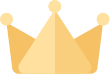

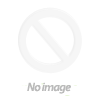

















![[iOS System] Seamless KB066](http://omoton.com/cdn/shop/files/B00B24I4II-1_100x.jpg?v=1686815508)
![[Mac System] Seamless KB066](http://omoton.com/cdn/shop/files/B09899K4L6-1_c724630c-c160-4901-9900-f670acc91416_100x.jpg?v=1686732854)



![[2 pcs] Full Protection A020-iPad Pro 11](http://omoton.com/cdn/shop/products/3a69674b6a96497b2ffd7f3025a80d58_e9954f3e-86f5-43e6-9a80-575bcfebd158_100x.jpg?v=1686381536)
![[2 pcs] Full Protection A017 - iPad 10.2 inch](http://omoton.com/cdn/shop/files/61tTSoyyuuL._AC_SL1500_100x.jpg?v=1686021560)
![[3 pcs] Rugged & Robust A013-iPhone 11/XR](http://omoton.com/cdn/shop/files/61po0_qv46L_100x.jpg?v=1686032850)
![[3 pcs] Rugged & Robust A013-iPhone 14](http://omoton.com/cdn/shop/files/16c0b02250912a03578c8b2af6825f11_100x.jpg?v=1686708163)
![[3 pcs] Rugged & Robust A036-iPhone 14 Pro](http://omoton.com/cdn/shop/files/1_2_100x.jpg?v=1686022078)
![[3 pcs] Rugged & Robust A013-iPhone 14 Pro Max](http://omoton.com/cdn/shop/files/1_2_2_100x.jpg?v=1686023071)
![[3 pcs] Rugged & Robust-iPhone 13](http://omoton.com/cdn/shop/files/71HO0AZn0BL_100x.jpg?v=1688522739)
![[3 pcs] Rugged & Robust-iPhone 13 Pro](http://omoton.com/cdn/shop/files/71pE0jfT24L._AC_SX679_100x.jpg?v=1688523892)
![[3 pcs] Rugged & Robust-iPhone 13 Pro Max](http://omoton.com/cdn/shop/files/71c1zssdVHL._AC_SX679_100x.jpg?v=1688527213)
![[3 pcs] Rugged & Robust A024-Samsung Galaxy A14](http://omoton.com/cdn/shop/files/1_2_68d89e60-61af-4cba-9867-9a91941aee01_100x.jpg?v=1686030778)














