According to Apple Support’s website, it costs $279 to replace an iPhone 13 screen. If your Applecare+ has already expired and your phone screen cracks, that’s a total of $479 wasted on hardware protection for your phone. Sometimes the best insurance is just to take some preventative measures and cover your bases. That’s where phone screen protectors come in.
Phone screen protectors or (screen guards) cost very little money, and even less time to install on your phone, but they greatly reduce the chance of your phone screen being damaged, saving you hundreds of dollars in the long run. But given that there is such a wide variety of screen protectors available, how do you know which one is right for you?
We’ve put together a little screen protector shopping guide to fill you in on why you should seriously consider getting a screen guard if you haven’t already, as well as some tips on how to choose a good screen protector. To start, let’s discuss in a bit more detail why you should get a screen guard.
Are Phone Screen Protectors Worth it?
Absolutely yes; I would even go as far as to say that screen guards are not only worth it - they are required. There is a whole world of phone accessories available today, but out of all the options out there, screen protectors are the only phone accessory that we would say are a must-buy.
Allow me to explain. You see, the screen is the most fragile component of the phone. These days they are typically made from Gorilla Glass which, being reinforced by potassium ions, is really tough – the toughest display material invented so far. Gorilla Glass touch screens are far more resistant to impact and shattering compared to previous glass displays, but they are still very susceptible to scratches and cracking. Furthermore, Gorilla Glass still tends to degrade over time from high light exposure and constant contact with finger oils. Despite the progress made in display materials, phone screens are still so vulnerable to damage that, as the experts at Cellphone Care Centre report, 3 out of the 7 top causes of phone damage are related to the screen – impact from dropping, scratching from objects and debris inside of pockets, and cracking from sitting. At the end of the day, phone screens are the most vulnerable parts of our phones and should be actively protected. It can cost up to $400 to replace a phone screen; a good screen protector costs around 5 to 10 bucks. Given how easy it is to damage your phone and how much it costs to repair or replace it, it’s kind of a no-brainer to just spend a few bones on a screen protector.
What Does the Screen Protector Do?
Screen protectors help to protect your phone’s touchscreen against scratches, cracking, and wear and tear. They serve as a light and thin layer that separates your fragile (and expensive) screen from the perilous outside world that means to harm them.
But protection against the elements and your clumsiness isn’t all they guard against. There are also anti-spy screen protectors that are designed to provide privacy. These screen protectors make your screen look totally dark when viewed from an angle so strangers can’t spy on your personal or sensitive information. Another awesome advantage of screen protectors is that they can reduce glare. Anti-glare screens for mobile phones make it much easier to view your phone outdoors on sunny days so you don’t need to turn up the brightness all the way and drain your battery. Additionally, some screen guards can also provide protection to your phone’s camera lens without any effect on photo quality.

All in all, screen protectors offer more than just safety; you can get a lot more benefits from them, so long as you make the right choice. If you’d like to learn more about how screen protectors work, check out our selection of high-quality screen protectors. You can also find more information about phone protection here.
I suppose the big question is, are screen protectors actually effective and do what manufacturers say they do? The answer to that really comes down to what the screen protector you buy is made of.
Screen Protectors: Glass or Plastic?
Screen protectors are made of either tempered glass or plastic. Tempered glass can provide better protection and other functionality such as anti-glare, anti-spy (screen not viewable from a side angle), and so on. It’s also easier to clean grime and fingerprints off of a tempered glass screen protector, not to mention, that glass feels nicer to touch than plastic.
Plastic screen protectors also work, but they are the “quantity over quality” option. They don’t offer nearly as much protection as tempered glass when it comes to scratches, impact, and wear and tear. They also tend to not adhere as well so they can sometimes begin to peel off your phone after a few weeks of use. Furthermore, they have a more noticeable impact on screen clarity and sensitivity than tempered glass screen protectors do.
The advantage of plastic phone screens is that they are very affordable so users can keep a stash of them to reapply regularly. Plastic screen protectors don’t have any of the other capabilities that tempered glass screen protectors have with the exception of reusability. You can remove a plastic screen protector to use again another day, whereas tempered glass protectors are as good as garbage once removed.
If you really want to lengthen the longevity of your phone, a tempered glass screen protector is the way to go. They are a bit more expensive than plastic protectors, but they last longer and offer more protection and functionality.
What Is A Good Screen Protector
In order to determine what screen protector you should get, you need to know what the possible negative effects of poor quality screen protectors are.
A bad quality screen protector will make your display dimmer, duller, and generally have lower fidelity. This is because poor quality screen protectors have lower light transmittance. This can actually cause discomfort and harm to your eyes.
Another indication that a screen protector is of poor quality is a low or unadvertised degree of hardness. The hardness of screen protectors is measured by the Moh scale for mineral hardness. This tried and true scale ranges from 1h-10h – regular glass sits at about 5h while diamond is at 10h. The higher the number, the harder and more durable the screen protector.
So, how to choose a screen protector? When you’re doing your shopping, try to look out for these following indications of a good quality screen protector.
Installation accessories. If installation accessories come with the screen protector, then that means the manufacturer cares about the user being able to install it correctly. Mobile Screen protector installation should be made easy by the manufacturer with clear instructions, tools, and maybe even a video guide for how to install.
9H hardness. 9H hardness essentially means that the screen has been tested to resist scratches and scuffs caused by most materials.
Anti-fingerprint. Finger oils are one of the factors that can cause your screen to deteriorate over time. You want to look for a screen protector that has Oleophobic Coating. Oleophobic Coating is a substance that repels oils, including the oils present in your finger prints. It will not affect the feel or transparency of your screen; it’s completely undetectable. What you will notice; however, is an absence of fingerprints and smudges, improving the display quality and overall look of your phone.
Case-friendly. Believe it or not, some people will purchase a screen protector and, after waiting several days for it to arrive, find out that they can’t use it alongside their phone case. Good screen protector manufacturers design their products with this in mind.
High responsiveness. Make sure that the manufacturers as well as people in the reviews section say good things about touchscreen sensitivity when the protector is applied. Poor quality screen protectors tend to have a negative impact on touchscreen sensitivity and can even make your fingerprint sensor unusable.
High transparency. Pretty much all screen guard companies will say that their product is 99% transparent and will not alter the quality of your display… but not all companies tell the truth about that. Again, read customer reviews to see if people complain about display quality.
Additional functions. Extra perks like anti-spy, anti-glare, camera lens protection and so on are what separate the good quality screen protectors from the great. You may need to spend an extra dollar or two for these added bonuses, but it’s definitely worth the investment.
Is UV Screen Protector Good?
In the past couple years there’s been a new upstart getting a lot of attention in the screen protector business: UV tempered glass screen protectors. The question is, are UV screen protectors good? Answer: Yes… but there are a few catches.
UV tempered glass screen protectors are advertised as providing better transparency for your phone’s display compared with regular tempered glass screen protectors. Manufacturers boast 99% transparency and “guaranteed HD viewing”. This is supposedly made possible by the adhesive used to apply the tempered glass screen protector. The adhesive is called LOCA Glue (liquid optically clear adhesive) and is hardened by ultraviolet light. This LOCA Glue adhesive and UV light hardening process will not only maintain your phone screen’s original resolution quality; it will also form an incredibly strong bond to your phone screen so the screen guard won’t peel off on its own.
While UV screen protectors provide great transparency and a secure fit to your phone, there are a few setbacks to be aware of. Firstly, LOCA Glue is difficult to apply and can easily damage your phone if you apply it unevenly or drop some. It’s also quite time consuming to apply the glue and set the screen protector with the UV lamp. It’ll take around 10 minutes of arduously shining the UV lamp on the tempered glass, and then another 24-48 hours for it to finish setting. Realistically for most people, you’ll want to have a professional apply a UV screen for you - it’s really not the kind of thing you want to just look up on YouTube.
Another issue with UV screen guards is that they are much more difficult to remove than a regular tempered glass or plastic screen protector. That LOCA Glue is heavy duty stuff and requires a chemical solution, like acetone, to be removed, whereas regular screen protectors can just be peeled off. By trying to remove a UV screen guard, you can actually cause damage to your phone if you’re not careful. As mentioned earlier, UV screen guards are far less likely to peel off their own thanks to the impressive adhesive strength of LOCA Glue, but it could actually be a problem if the tempered glass or phone screen itself has been damaged somehow.
Lastly, UV screens are too expensive and there are better, cheaper options available. The fact is that regular tempered glass screen protectors can offer just as good viewing quality as UV screen protectors, but they cost a lot less. The average cost of one UV screen protector is around $9, which is what it costs for a 4-pack of high quality regular tempered glass screen protectors.
In summary, we think that the supposed improvement in transparency that UV screen protectors provide doesn’t make them worth it considering that they are very tedious to apply, dangerous to remove, and expensive. Regular tempered glass screen protectors are still the way to go.

How to Remove Mobile Screen Protector
Your screen protector has been through the wars, it’s accumulated some scars and stains and it’s time to retire it. The problem with a lot of screen protectors out there is that they usually come with instructions for how to apply them, but not with instructions that tell you how to remove mobile screen protector. Truth be told, it’s actually super easy to remove a mobile screen protector; it can be done in 4 simple steps.
Step 1 – Apply warmth to the screen. Best to use a hair dryer on the low heat setting for around 15 seconds. This will weaken the screen protector’s adhesive, making it possible to remove the screen safely.
Step 2 – Lift the screen protector off of your phone. Choose a corner of the screen protector and use something hard but thin to fit between the protector and your phone screen. Slowly work it around the edges until you feel like you can peel off the screen protector with your fingers. You can use your fingernail, a credit card, or a toothpick for this. Do not use anything made of metal, like a coin or a safety pin or you will scratch your screen!
Step 3 – Peel off the screen protector. Slowly and carefully peel off the screen protector. Make sure that you start at one end of your phone and work towards the other end. Be sure not to let the screen protector bend as it could snap.
Step 4 – Clean your phone screen. Once the screen protector has been safely removed, use a microfiber cloth and some screen cleaning solution to wipe any adhesive that didn’t come off with the screen protector.
And that’s all there is to it. Remember to use something non-metallic to free the screen protector at the corners and to take it slow. If the screen protector is stubborn and continues to stick, apply more warmth to the area that won’t come free.
We hope this screen protector shopping guide helps you to find the screen protector that’s right for you. We can’t stress enough how glad you’ll be after you’ve installed it; it could save you a few hundred bucks. Just don’t get too hung up on plastic or UV screen protectors –regular tempered glass is the way to go, and make sure that you get the best for your buck by choosing one that can also protect your camera or provide anti-glare viewing. If you’re looking for a place to start browsing your options, check out OMOTON’s vast selection of high quality screen protectors.






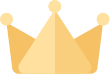

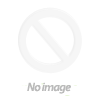

















![[iOS System] Seamless KB066](http://omoton.com/cdn/shop/files/B00B24I4II-1_100x.jpg?v=1686815508)
![[Mac System] Seamless KB066](http://omoton.com/cdn/shop/files/B09899K4L6-1_c724630c-c160-4901-9900-f670acc91416_100x.jpg?v=1686732854)



![[2 pcs] Full Protection A020-iPad Pro 11](http://omoton.com/cdn/shop/products/3a69674b6a96497b2ffd7f3025a80d58_e9954f3e-86f5-43e6-9a80-575bcfebd158_100x.jpg?v=1686381536)
![[2 pcs] Full Protection A017 - iPad 10.2 inch](http://omoton.com/cdn/shop/files/61tTSoyyuuL._AC_SL1500_100x.jpg?v=1686021560)
![[3 pcs] Rugged & Robust A013-iPhone 11/XR](http://omoton.com/cdn/shop/files/61po0_qv46L_100x.jpg?v=1686032850)
![[3 pcs] Rugged & Robust A013-iPhone 14](http://omoton.com/cdn/shop/files/16c0b02250912a03578c8b2af6825f11_100x.jpg?v=1686708163)
![[3 pcs] Rugged & Robust A036-iPhone 14 Pro](http://omoton.com/cdn/shop/files/1_2_100x.jpg?v=1686022078)
![[3 pcs] Rugged & Robust A013-iPhone 14 Pro Max](http://omoton.com/cdn/shop/files/1_2_2_100x.jpg?v=1686023071)
![[3 pcs] Rugged & Robust-iPhone 13](http://omoton.com/cdn/shop/files/71HO0AZn0BL_100x.jpg?v=1688522739)
![[3 pcs] Rugged & Robust-iPhone 13 Pro](http://omoton.com/cdn/shop/files/71pE0jfT24L._AC_SX679_100x.jpg?v=1688523892)
![[3 pcs] Rugged & Robust-iPhone 13 Pro Max](http://omoton.com/cdn/shop/files/71c1zssdVHL._AC_SX679_100x.jpg?v=1688527213)
![[3 pcs] Rugged & Robust A024-Samsung Galaxy A14](http://omoton.com/cdn/shop/files/1_2_68d89e60-61af-4cba-9867-9a91941aee01_100x.jpg?v=1686030778)
















