Having a clean screen protector will ensure that your phone screen quality is uncompromised by dust and fingerprint stains, and will ultimately improve its longevity. In this article, we're going to explain safe ways of how to clean your screen protector - both the front side and the sticky side, in case some dust or debris got underneath it during installation.
Cleaning a Screen Protector: What You Need to Know
Before you get started on cleaning your screen protector, let's answer a couple of the internet's most asked questions regarding how to clean a screen protector:
When it comes to cleaning the exterior surface of a screen protector, you can use an alcohol-based solution; however, you cannot use disinfectant wipes or moist towelettes with alcohol in them. Also, avoid using any aerosol sprays or other glass cleaning products like Windex as these will irreparably damage the screen protector's coating. We will outline this process later on in this blog.
"Can I take my screen protector off and clean it?"
It is possible to remove your screen protector, clean it, and stick it back on, provided that you follow the correct procedure, which we will also describe in this article. That being said, it is generally not advisable to reuse a phone screen protector because there is still a risk that dust and other particles that can be harmful to your phone screen will get under the screen protector in the reapplication process.
You should clean and reuse a screen protector under the following circumstances:
- You installed the screen protector inaccurately so that part of the protector is over the edge of your phone screen.
- After installing your new screen protector, you noticed screen protector bubbles, fingerprint smudges, or debris underneath it.
- You've noticed the screen protector has moved or shifted.
You should replace your screen protector in the following situations:
- The screen protector has incurred irreparable damage. This includes even the most minute scratches and cracks. Replacing the screen protector under these circumstances will ensure no future damage is done to your phone.
- The adhesive has worn off and you can remove the screen protector too easily.
- You have installed a plastic screen protector. They are garbage. Nuff said. Use a tempered glass one instead, like an OMOTON screen protector.
Now that that's out of the way, let's get into how to clean a screen protector, starting with the front side.
How to Clean the Front Side of a Screen Protector
When it comes to cleaning the front side of a screen protector, you will need these four materials: a clean cloth (this can be a microfibre cloth or a soft lint-free cloth) for cleaning, and another for drying; an alcohol-based cleaning product (isopropyl alcohol with an alcohol percentage of 60% or more. You can also use ethyl alcohol), and some distilled water.
Step 1: Mix one part isopropyl alcohol with one part distilled water.
Step 2: Moisten the clean cloth with the alcohol-based solution.
Step 3: Make sure your phone is turned off and then gently wipe the screen and exterior surfaces of the phone from top to bottom with the moist cloth.
Step 4: Use the drying cloth to wipe any leftover droplets from the cleaning solution.
This method for cleaning the front side of your phone will not only clean fingerprint smudges and dust, but it will also keep your screen disinfected of germs. You can also apply this method to the entire exterior of your phone, just bare in mind that you shouldn't use any cleaning solution other than a diluted alcohol-based solution.
Ammonia-based or acidic sprays as well as aerosol sprays should be avoided at all costs as they will damage the oleophobic coating of the screen protector which is what protects it from finger oils. Also, make sure you use a soft lint-free cloth, like a microfibre cloth, and not a paper towel or alcohol towelettes/isopropyl alcohol wipes.
How to Clean a Screen Protector on the Sticky Side
If you've installed a new screen protector and have noticed an annoying little speck staring at you or a bubble that just won't go away, or maybe you've installed the screen protector inaccurately - rest assured, you can remove the screen protector, clean the sticky side, and put it back on with these easy steps. To clean the sticky side of a screen protector, you'll need a hair dryer, a credit card, dish soap, masking tape, and a microfibre cloth.
Step 1: Turn off your phone and blow warm air on the screen protector with the hair dryer. This will help loosen the adhesive so you can remove it.
Step 2: Remove the screen protector by wedging the credit card into a corner and slowly peel the screen protector off.
Step 3: Place the sticky side of the screen protector under running water and wash with dish soap. Don't scrub the adhesive off.
Step 4: Rinse with running water and set aside to dry. If you want to speed up the drying process, use the hair dryer.
Step 5: Once the sticky side is dry, make a loop with the masking tape and run it over the sticky side to make sure there is no dust particle accumulation from the drying process.
Step 6: Carefully stick the screen protector back onto your phone. So long as you made sure that there are no dust particles and the adhesive wasn't scrubbed off, it should be good as new. If you are still seeing screen protector bubbles or if it isn't sticking completely, it's time for a new one. This time, make sure you grab a high-quality 9H tempered glass screen protector, like the OMOTON screen protector.

How to Keep Screen Protector Clean
There are a few things you can do to keep your screen protector clean.
- Wash your hands frequently, especially before using your phone to type out a long message.
- Don't keep your phone in your pocket. Your pockets have lint and other particles in them which can accumulate on your screen.
- Keep your phone away from the countertop when cooking. Oil can tend to splatter far and wide without you even noticing and that includes onto your phone that's sitting on the other end of the counter.
- Clean your phone regularly. Cleaning your phone every couple of days will greatly minimize the buildup of fingerprint smudges.
- Get an OMOTON Screen Protector. OMOTON Screen Protectors have an oleophobic coating that basically makes your phone screen fingerprint-resistant, ultimately requiring less cleaning. A high-quality screen protector like this one will also adhere better to your phone, so bubbles or dust won't appear underneath after you install it. Lastly, they are made of premium quality scratch-resistant 9H Tempered Glass, which is not only easy to clean, but also extremely durable, so the likelihood of shattering or cracking is significantly reduced compared with other screen protectors.
And there's your lesson on how to clean your screen protector! Be sure to follow the steps carefully and only use the recommended cleaning solutions (alcohol-based solution for the front side, and dish soap for the sticky side). Also, remember that investing in a high-quality tempered glass screen protector, like the OMOTON screen protector, will require less cleaning overall and won't need to be taken off and reinstalled. OMOTON also offers glass screen protectors for your tablet screen, which you can apply this "how-to guide" to as well.






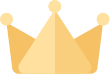

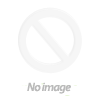

















![[iOS System] Seamless KB066](http://omoton.com/cdn/shop/files/B00B24I4II-1_100x.jpg?v=1686815508)
![[Mac System] Seamless KB066](http://omoton.com/cdn/shop/files/B09899K4L6-1_c724630c-c160-4901-9900-f670acc91416_100x.jpg?v=1686732854)



![[2 pcs] Full Protection A020-iPad Pro 11](http://omoton.com/cdn/shop/products/3a69674b6a96497b2ffd7f3025a80d58_e9954f3e-86f5-43e6-9a80-575bcfebd158_100x.jpg?v=1686381536)
![[2 pcs] Full Protection A017 - iPad 10.2 inch](http://omoton.com/cdn/shop/files/61tTSoyyuuL._AC_SL1500_100x.jpg?v=1686021560)
![[3 pcs] Rugged & Robust A013-iPhone 11/XR](http://omoton.com/cdn/shop/files/61po0_qv46L_100x.jpg?v=1686032850)
![[3 pcs] Rugged & Robust A013-iPhone 14](http://omoton.com/cdn/shop/files/16c0b02250912a03578c8b2af6825f11_100x.jpg?v=1686708163)
![[3 pcs] Rugged & Robust A036-iPhone 14 Pro](http://omoton.com/cdn/shop/files/1_2_100x.jpg?v=1686022078)
![[3 pcs] Rugged & Robust A013-iPhone 14 Pro Max](http://omoton.com/cdn/shop/files/1_2_2_100x.jpg?v=1686023071)
![[3 pcs] Rugged & Robust-iPhone 13](http://omoton.com/cdn/shop/files/71HO0AZn0BL_100x.jpg?v=1688522739)
![[3 pcs] Rugged & Robust-iPhone 13 Pro](http://omoton.com/cdn/shop/files/71pE0jfT24L._AC_SX679_100x.jpg?v=1688523892)
![[3 pcs] Rugged & Robust-iPhone 13 Pro Max](http://omoton.com/cdn/shop/files/71c1zssdVHL._AC_SX679_100x.jpg?v=1688527213)
![[3 pcs] Rugged & Robust A024-Samsung Galaxy A14](http://omoton.com/cdn/shop/files/1_2_68d89e60-61af-4cba-9867-9a91941aee01_100x.jpg?v=1686030778)

















