Continuing to use a phone or tablet with a cracked screen protector is never a good idea. Not only do you put your fingers at risk of being cut, but you also put your device's screen at risk of being scratched by that which was meant to protect it in the first place. It's paramount that you put replacing your screen protector at the top of your to-do list, but if you don't have an extra one on hand there are some ways that you can temporarily fix your screen protector until you get a new one. In this blog, we're going to go over 6 risks of using a cracked screen protector, how to fix a screen protector, and how to remove a screen protector in order to make room for your new one.
6 Risks of Using a Cracked Screen Protector
You might think that the cracks on your screen protector aren't a big deal, so long as you can still see your screen clearly. In fact, even a small crack in your screen protector can put your phone or tablet in danger of irreversible damage and can also be a significant safety risk. Moreover, a damaged screen protector will seriously hamper your overall user experience. Here are 6 risks of using a cracked screen protector:
1. Cracked Screen Protector Can Scratch Phone Screen.
If your screen protector is damaged, there is a high chance that tiny fragments of the screen protector can lead to micro-scratches on your phone screen, especially if it's a glass screen protector.
2. The Risk From Cuts.
If you continue to use your damaged screen protector, you are putting your fingers at risk of being cut by the sharp glass edge of the protector. Business insider has reported that the average user touches their phone roughly 2600 times per day, so if your phone screen protector is damaged there is indeed a very high health risk at stake.
3. Phone Hardware at Risk.
A screen protector guards your phone or tablet screen against cracking, scratches, dust, oils, and other risks. If the screen protector is cracked or damaged in any way, the screen and hardware of the device simply won't be protected.
4. Negative Impact on the Viewing Experience.
Cracks or chips in your phone's screen protector will obscure the picture quality of your phone and will have a noticeable negative impact on the viewing experience.
5. The Touch Screen Can Be Affected.
Depending on the severity of your damaged screen protector, the functionality of your touchscreen could become unresponsive in certain areas.
6. Your Personal Aesthetic Diminished.
Your phone is also an accessory that communicates your unique personal aesthetic. If your screen protector has cracks streaking across it, it will ultimately take away from your look.

How to Fix a Cracked Screen Protector
It is possible to fix a cracked screen protector, but it is highly advised that you replace the cracked screen protector as soon as possible as no screen protector fix will completely restore the integrity of an intact tempered glass screen protector. With that said, here are a couple of DIY methods for how to fix a screen protector that should help keep your display safe until you get a new one.
1. Apply Two Coatings of Nail Polish. No, I'm not kidding. Think about it, your nail polish doesn't just revitalize your fingernails, it also provides a thin protective coating which you can use to protect the vulnerable parts of your broken screen protector. Obviously, you'll want to use colorless nail polish to do the job.
- Wipe the screen with a microfiber cloth.
- Carefully apply a thin layer of nail polish to the crack lines in the screen protector. Ideally, you'll want someone with a practiced nail-polishing hand for this step.
- Let the nail polish dry, then scrape off the excess with a credit card or your fingernail.
- Apply a second coating of nail polish and scrape off the excess again.
2. Apply Ceramic Coating Liquid. You can use a commercial product specifically designed for display protection, like a liquid ceramic glass screen protector, to fill in the cracks on your screen protector, or even completely replace the screen protector. This has actually become a more popular product in the phone protection market; however, it still doesn't meet the same degree of protection that a tempered glass screen protector can provide. That said, it does a great job at temporarily fixing a glass screen protector as it can restore the oleophobic coating and can ensure that your phone or tablet screen itself is protected against scratching.
- Wipe the screen with a microfiber cloth.
- Apply a thin layer of the coating liquid to the damaged areas and allow the coating to bond. Coating time takes 20-30 minutes, so be patient.
- Wipe off any excess and you're good to go until you get a new tempered glass screen protector.
3. Stick Gorilla Tape Over the Phone Screen. Gorilla tape is a fixable product for phone and tablet screens that can also be used to provide temporary protection to a damaged screen protector.
- Wipe the screen with a microfiber cloth.
- Measure the amount of Gorilla Tape that you need for your phone's dimensions and cut it out.
- Make sure there is no dust or particles remaining on the device's surface, and stick the tape over the phone screen.
How to Remove a Cracked Screen Protector
Even if you just have a few small cracks on screen protector, the screen protector keeps cracking over time, and its ability to protect your phone worse and worse. Removing cracked screen protector and replacing it with a new one is the best thing you can do to prevent real damage to your phone screen before it's too late. Remove your cracked screen protector by following these 4 steps:
Step 1 – Apply Warmth to the Screen. Best to use a hair dryer on the low heat setting for around 15 seconds. This will weaken the screen protector’s adhesive, making it possible to remove the screen safely.
Step 2 – Lift the Screen Protector off of Your Phone. Choose a corner of the screen protector and use something hard but thin to fit between the protector and your phone screen. Slowly work it around the edges until you feel like you can peel off the screen protector with your fingers. You can use a business card, fingernail, credit card, or a toothpick for this. Do not use anything made of metal, like a coin or a safety pin or you will scratch your screen!
Step 3 – Peel off the Screen Protector. Slowly and carefully peel off the screen protector. Make sure that you start at one end of your phone and work towards the other end. Be sure not to let the screen protector bend as it could snap. Optionally, you can wear linen gloves to help reduce the risk of cutting your fingers when removing the cracked or chipped areas of the screen protector.
Step 4 – Clean Your Phone Screen. Once the screen protector has been safely removed, use a microfiber cloth and some screen cleaning solution to wipe any adhesive that didn’t come off with the screen protector. You can also lightly blow on the screen's surface to get away any tiny micro-shards of screen protector glass.

Once you've removed your cracked screen protector, be sure to install a new one as soon as possible, and then your phone or tablet screen is basically as good as new! Screen protectors are the best defense against phone screen damage and don't cost that much, so definitely don't skimp out and get a high-quality tempered glass screen protector, like OMOTON's screen protector. OMOTON offers 9H Tempered Glass screen protectors that hold up extremely well against cracking, chipping, and scratching. It also has an anti-fingerprint coating as well as the option for a phone camera lens protector!






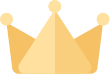

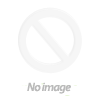

















![[iOS System] Seamless KB066](http://omoton.com/cdn/shop/files/B00B24I4II-1_100x.jpg?v=1686815508)
![[Mac System] Seamless KB066](http://omoton.com/cdn/shop/files/B09899K4L6-1_c724630c-c160-4901-9900-f670acc91416_100x.jpg?v=1686732854)



![[2 pcs] Full Protection A020-iPad Pro 11](http://omoton.com/cdn/shop/products/3a69674b6a96497b2ffd7f3025a80d58_e9954f3e-86f5-43e6-9a80-575bcfebd158_100x.jpg?v=1686381536)
![[2 pcs] Full Protection A017 - iPad 10.2 inch](http://omoton.com/cdn/shop/files/61tTSoyyuuL._AC_SL1500_100x.jpg?v=1686021560)
![[3 pcs] Rugged & Robust A013-iPhone 11/XR](http://omoton.com/cdn/shop/files/61po0_qv46L_100x.jpg?v=1686032850)
![[3 pcs] Rugged & Robust A013-iPhone 14](http://omoton.com/cdn/shop/files/16c0b02250912a03578c8b2af6825f11_100x.jpg?v=1686708163)
![[3 pcs] Rugged & Robust A036-iPhone 14 Pro](http://omoton.com/cdn/shop/files/1_2_100x.jpg?v=1686022078)
![[3 pcs] Rugged & Robust A013-iPhone 14 Pro Max](http://omoton.com/cdn/shop/files/1_2_2_100x.jpg?v=1686023071)
![[3 pcs] Rugged & Robust-iPhone 13](http://omoton.com/cdn/shop/files/71HO0AZn0BL_100x.jpg?v=1688522739)
![[3 pcs] Rugged & Robust-iPhone 13 Pro](http://omoton.com/cdn/shop/files/71pE0jfT24L._AC_SX679_100x.jpg?v=1688523892)
![[3 pcs] Rugged & Robust-iPhone 13 Pro Max](http://omoton.com/cdn/shop/files/71c1zssdVHL._AC_SX679_100x.jpg?v=1688527213)
![[3 pcs] Rugged & Robust A024-Samsung Galaxy A14](http://omoton.com/cdn/shop/files/1_2_68d89e60-61af-4cba-9867-9a91941aee01_100x.jpg?v=1686030778)
















