A laptop stand can improve airflow, which can help to keep your laptop cool and running. When you use a laptop stand, it lifts the laptop off its resting surface. This allows air to circulate around the base areas of the device and prevents overheating.
What is a Laptop Stand?
A laptop stand is a device used to elevate a laptop off of a flat surface, typically a desk or table. It also helps raise your laptop to eye level.
It allows you to have better posture and comfort when using the device. With adjustable height and angle, these stands help meet the user's specific needs.
It also helps to improve your posture when using a laptop. Many people tend to hunch over their laptops, which can cause neck and back pain.
A laptop stand allows you to adjust the laptop's height so that it is at eye level, which helps to reduce strain on your neck. In addition, it helps keeping your workspace organized.
How does a Laptop Stand Improve Airflow?
The space created underneath and around the laptop helps to dissipate heat generated by the laptop's internal components. The improved airflow helps to reduce the risk of overheating. As a result, it extends the lifespan of the device.

Different Types of Laptop Stands
Adjustable Stands: You can adjust height and angle for comfortable use.
Cooling Stands: Improve airflow and cool the laptop with built-in fans or pads.
Portable Stands: Lightweight and collapsible for easy transport.
Ergonomic Stands: Improve body position, some with adjustable height and angle, wrist support, or multi-device capability.
What are the Benefits of Owning a Laptop Stand?
Laptop stands can help with physical pressure, reduce eye strain, and improves comfort by promoting proper posture. Which also prevents physical discomfort or injury.
Moreover, it helps to extend the device's lifespan by reducing the risk of damage from overheating. In addition, the risk of wrist and hand fatigue is reduced by providing a more comfortable typing experience.
Another benefit is that they are useful in small or cluttered workspaces. By raising the laptop screen, you can free valuable space on your desk. This, in turn, allows you to work more comfortably and efficiently.
This extra desk space can help you to stay organized, focused, and productive. Along with this, a laptop stand ensures that your device stays in place while you work since a non-slip platform helps prevent your laptop from sliding, reducing the risk of accidents.
You can be more productive and efficient with it whether you're working from home or in an office. These stands make a big difference for users working more extended periods.

Aspects to Consider When Choosing a Laptop Stand
When selecting a laptop stand, the following factors should be taken into account:
Compatibility
Ensure that your laptop stand fits and is stable when used. Look for the one that has a hole for cable management.
Most stands are designed to fit laptops of various sizes. Still, it would be best to double-check the measurements before making your purchase. Additionally, ensure that the stand is stable and won't wobble or tip over easily.
Adjustability
Look for stands that have a wider range of adjustability so you can set it to your comfortable body position. For example, a stand for a laptop should be adjustable in height, angle, and tilt.
This will allow you to customize the setup of your laptop for maximum comfort and productivity. The wide range of adjustability should work best for your body type and posture.
Material
Usually, laptop stands are made of metal, wood, or even plastic. You can choose any preferred materials mentioned. However, metal is highly recommended since it has good heat dissipation and helps ventilate.
Metal stands are usually made of aluminum or steel. Aluminum is lightweight and has good heat dissipation, but it can be prone to scratches and dents.
Steel is heavier and more durable, but it can be difficult to move around. On the other hand, wooden stands are lightweight and eco-friendly, but they may not be as durable as their metal counterparts.
Portability
Portability is an important factor to consider. Choose a portable laptop stand that is foldable and lightweight. If you're someone who travels frequently or uses your laptop on the go, then a foldable and lightweight laptop stand would be a good choice. A foldable laptop support allows you to easily store it away when not in use, making it easy to transport from one place to another.
Price
Most people will choose the cheapest price available. But, quality comes with a price. With this in mind, always look for a laptop stand that meets your needs within your price range. A good laptop stand should be adjustable and have enough space for your laptop.
Brand
Brands value customer satisfaction above all. Make sure you buy from brands that offer warranties and return policies. This way, you can be sure you are getting the best product for your money. Many laptop stands come with adjustable heights and angles, so make sure the brand you choose offers these features.
Tips for Using a Laptop Stand and Improve Airflow
- Choose a stand with good height and angle adjustments.
- Keep the laptop clean and keep it cool.
- Avoid blocking air vents.
- Take regular breaks.
- Keep the stand clean.
- Use a cooling pad (i.e. powered by USB).
Use an OMOTON's Ergonomic Laptop Stand
Tired of hunching over your laptop for hours? Say goodbye to neck pain with OMOTON's stand for laptops. Designed for comfort, this stand promotes good posture and reduces strain. Upgrade to the OMOTON laptop stands and work smarter, not harder!

Takeaway
A laptop stand can improve airflow and help keep your laptop cool. Many models offer adjustable height settings, allowing you to adjust accordingly. A laptop stand can be a great investment if you're looking for better airflow or work efficiency.
It could also maximize your device's features and capabilities. Moreover, it can help reduce neck and back pain. Consider compatibility, adjustability, material, portability, price, and brand when selecting a laptop stand.
Additionally, laptop stands can be a great way to help prevent overheating and improve the performance of your laptop. Providing an elevated platform for your laptop to rest on can help reduce the risk of overheating.
Overall, some laptop stands come with built-in cooling fans or cooling pads that can further help reduce the risk of overheating. OMOTON's ergonomic laptop stand is an excellent choice for comfort and convenience. So don't wait, get one today and enjoy a comfortable working experience!
Frequently Asked Questions (FAQs)
- Is it good to keep the laptop elevated?
Yes, keeping your laptop elevated can be beneficial in several ways. Firstly, it can help with air circulation around, keeping the laptop cool and preventing overheating.
Secondly, it can also help reduce strain on your neck, eyes, and wrist by allowing you to work at a more comfortable desk setup. Finally, elevating your laptop also helps to prevent it from resting directly on a surface that could scratch or damage it.
- Which is the best laptop stand or cooling pad?
An adjustable laptop stand will be a good choice if you seek to work in a comfortable position. It allows you to set the height and tilt according to your preference. However, if your primary concern is keeping your laptop cool, a cooling pad would be a better option.
- Where should I put my computer for the best airflow?
For maximum airflow, it is recommended to place your laptop on a hard, flat surface. This can help prevent heat buildup and extend the life of your laptop. Avoid blocking air vents by keeping the stand or pad clean and debris-free.
- Do laptop stands prevent overheating?
A laptop stand can help prevent overheating for a laptop while charging or working, but it is not guaranteed. The best way to reduce the risk of overheating is to use a combination of a laptop stand and a cooling pad. However, the effectiveness of a laptop stand or cooling pad may vary. So, regularly monitoring your laptop's temperature and performance is important.






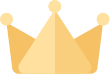

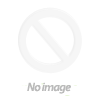

















![[iOS System] Seamless KB066](http://omoton.com/cdn/shop/files/B00B24I4II-1_100x.jpg?v=1686815508)
![[Mac System] Seamless KB066](http://omoton.com/cdn/shop/files/B09899K4L6-1_c724630c-c160-4901-9900-f670acc91416_100x.jpg?v=1686732854)



![[2 pcs] Full Protection A020-iPad Pro 11](http://omoton.com/cdn/shop/products/3a69674b6a96497b2ffd7f3025a80d58_e9954f3e-86f5-43e6-9a80-575bcfebd158_100x.jpg?v=1686381536)
![[2 pcs] Full Protection A017 - iPad 10.2 inch](http://omoton.com/cdn/shop/files/61tTSoyyuuL._AC_SL1500_100x.jpg?v=1686021560)
![[3 pcs] Rugged & Robust A013-iPhone 11/XR](http://omoton.com/cdn/shop/files/61po0_qv46L_100x.jpg?v=1686032850)
![[3 pcs] Rugged & Robust A013-iPhone 14](http://omoton.com/cdn/shop/files/16c0b02250912a03578c8b2af6825f11_100x.jpg?v=1686708163)
![[3 pcs] Rugged & Robust A036-iPhone 14 Pro](http://omoton.com/cdn/shop/files/1_2_100x.jpg?v=1686022078)
![[3 pcs] Rugged & Robust A013-iPhone 14 Pro Max](http://omoton.com/cdn/shop/files/1_2_2_100x.jpg?v=1686023071)
![[3 pcs] Rugged & Robust-iPhone 13](http://omoton.com/cdn/shop/files/71HO0AZn0BL_100x.jpg?v=1688522739)
![[3 pcs] Rugged & Robust-iPhone 13 Pro](http://omoton.com/cdn/shop/files/71pE0jfT24L._AC_SX679_100x.jpg?v=1688523892)
![[3 pcs] Rugged & Robust-iPhone 13 Pro Max](http://omoton.com/cdn/shop/files/71c1zssdVHL._AC_SX679_100x.jpg?v=1688527213)
![[3 pcs] Rugged & Robust A024-Samsung Galaxy A14](http://omoton.com/cdn/shop/files/1_2_68d89e60-61af-4cba-9867-9a91941aee01_100x.jpg?v=1686030778)









