Cursed be the day that you come upon an excellent photo op for the Gram, only to open your iPhone’s camera and see a hazy, distorted, or even black viewfinder. Your iPhone’s camera lens has most likely been damaged - here’s to hoping your Apple Care is still in effect.
To prevent this from ever happening to you, it’s a really good idea to learn how to protect your iPhone camera’s lens and how an iPhone camera lens protector can significantly improve its longevity.
Let’s get started with talking about what materials Apple lenses are made of and what sort of damage they are vulnerable to.
What Is iPhone Camera Lens Made Of?
If you’re going to take some time to determine how to protect something, you’re going to want to know what it’s made of so you know what lengths you’ll have to go to keep it safe, right? These days, the iPhone’s camera lenses are made of high purity optical glass and are protected by a synthetic sapphire crystal coating. This sapphire coating is a very durable material, rating at 9 on the Mohs scale (a scale that measures hardness, 10 being the highest) and is your Apple lenses’ main defense against damage that can be caused by external factors. It holds up extremely well against scratching, but it is more prone to cracking than your iPhone’s Gorilla Glass screen.
What Can Damage an iPhone Camera Lens?
Sapphire crystal and Gorilla Glass sound like a pretty indestructible combo, so what can still pose a threat to your iPhone Camera lens? The most common way that iPhone camera lenses are damaged is by cracking from impact or pressure. iPhone camera lenses are most commonly cracked due to being dropped or having something heavy dropped on them. As previously mentioned, Apple lenses are made from sapphire crystal which means that you won’t have to worry about getting a scratch on an iPhone camera lens, but you do need to be careful about cracking it should you drop or step on it. Using a quality phone case with camera protection or a lens protector is the best way to ensure the integrity of your iPhone camera lens.
What Apple Say About iPhone Camera Damage
According to Apple Support, there are two high-risk damage factors for your iPhone’s camera that you should be aware of, especially if you don’t have Apple Care. The first is for you motorcyclists out there. Apple Support reports that your iPhone camera can be damaged if exposed to high-amplitude vibrations caused by certain frequency ranges, especially those generated by high-power motorcycle engines. These high-frequency vibrations can affect your iPhone’s camera if you keep your iPhone mounted on a handle-bar stand while riding for extended periods of time. The damage caused by these high-frequencies won’t be noticed immediately, but it will likely lead to the degradation of the camera system. Get into the nitty-gritty of this potential threat here.
Apple Support has also gone on the record saying that strong magnetic fields can potentially degrade the quality of your iPhone camera’s optical image stabilization (OIS). The reason for this is that the OIS system uses magnetic sensors to prevent a shot from blurring should the camera move suddenly. If the iPhone is exposed to a strong magnetic field, these sensors can be temporarily disabled and will likely degrade over time if regularly exposed to a source of magnetism. Read all about how magnets can affect your phone’s camera here.

iPhone Camera Repair Cost
We all know how expensive iPhones and iPhone accessories are, so if you damage your iPhone camera lens, how much will it cost you?
Well, in the unfortunate situation that you don’t have Apple Care and your iPhone camera is damaged, it will cost you $599 to have it repaired by Apple. It is not recommended that you get a lens repair or replacement from a 3rd party as they may use lower quality material for the replacement lens and in our opinion, it’s not really worth sacrificing photo quality to save a bit of money. So, does this mean you need to shell out up to $249 for two-year coverage plus up to another $129 for the service fee for each incident? Hey, if you’ve got the money and you really want that reassurance, then why not, right? However, if you’re looking to save a bit of money on insurance for your iPhone, there’s another way.
A much less costly yet super effective alternative would be to avoid damage altogether by using a good quality iPhone case and a lens protector as well as giving your iPhone a little TLC on the regular. Generally taking good care of things tends to prolong their longevity, and the iPhone camera is no different.
Now, let’s get into how to protect your iPhone camera lens.
4 Ways to Protect Your iPhone Camera Lens
1. Keep your iPhone camera safe.
This first point is an obvious one, simply store your iPhone properly and the likelihood of the camera being damaged will be reduced significantly. Here are a few key rules to keeping your iPhone safe from physical damage:
- Don’t carry your phone when bearing a heavy load. The likelihood of dropping your phone is significantly higher when you are juggling it along with a bunch of other stuff.
- Keep your phone out of the reach of children. Children are cute, fun, and really good at breaking stuff. Make sure you supervise your kids when they are playing around with your phone and keep it out of reach if you’re occupied.
- Pocket your phone with caution. Avoid putting your phone in the same pocket with things that can damage your phone and its camera, like keys, coins, or sand. Definitely don’t put it in your back pocket in case you sit on it.
- Be extra careful with your phone in the bathroom. Phones are getting better and better at resisting water damage, but best play it on the safe side and try to avoid exposing your phone to too much moisture from a steamy shower, or dropping it in the toilet.
2. Clean your iPhone camera regularly.
Keeping your iPhone camera clean will not only ensure the clarity of your pictures, but it will also keep dust particles clear of your camera lens and greatly reduce the chance of tiny debris particles damaging your iPhone camera over time.
How to clean iPhone camera lens according to Apple Support
- Unplug all cables and turn off the phone.
- Use a soft, slightly damp, lint-free cloth - for example, a lens cloth.
- Make sure there is no excess moisture that can get into the openings at the edge of the camera’s lens.
- Don’t use an iPhone camera lens cleaner or compressed air because this can diminish the oil-repelling oleophobic coating on your iPhone.
3. Use an iPhone Case.
iPhone cases are a game changer when it comes to protecting your iPhone and its camera against physical damage. iPhone camera lenses don’t necessarily just get damaged from direct impact, they can also be affected by heavy impact that occurs at the edge and corners of your phone. iPhone cases help immensely with protecting those vulnerable parts of your iPhone and ultimately keep your camera at a much lower risk of getting cracked, especially if you get one with a lens cap.
4. Use an iPhone camera lens protector.
An iPhone camera lens protector will practically guarantee that your camera lens is safe from physical damage and will ultimately ensure its longevity and functionality.
OMOTON lens protectors are up there with the best iPhone camera lens protectors with their custom tight fit to your phone’s model, 9H level hardness, phone case compatibility, and complete absence of any effect on your picture quality. Whether you need the iPhone 13 Pro Max lens protector or iPhone 14 Pro Max lens protector, you can get either with OMOTON’s screen protectors.

In summary, iPhone camera lenses are made of solid material, but they are still vulnerable to cracking. It can cost you a pretty penny to replace or repair Apple lenses, regardless of if you purchased Apple Care or not. At the end of the day, the most effective way to protect your iPhone camera lens is simply to generally take good care of your phone and use a lens protector. You can find lens and screen protectors along with a bunch of other high-quality and affordable iPhone accessories here at OMOTON.






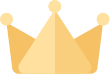

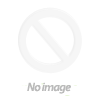

















![[iOS System] Seamless KB066](http://omoton.com/cdn/shop/files/B00B24I4II-1_100x.jpg?v=1686815508)
![[Mac System] Seamless KB066](http://omoton.com/cdn/shop/files/B09899K4L6-1_c724630c-c160-4901-9900-f670acc91416_100x.jpg?v=1686732854)



![[2 pcs] Full Protection A020-iPad Pro 11](http://omoton.com/cdn/shop/products/3a69674b6a96497b2ffd7f3025a80d58_e9954f3e-86f5-43e6-9a80-575bcfebd158_100x.jpg?v=1686381536)
![[2 pcs] Full Protection A017 - iPad 10.2 inch](http://omoton.com/cdn/shop/files/61tTSoyyuuL._AC_SL1500_100x.jpg?v=1686021560)
![[3 pcs] Rugged & Robust A013-iPhone 11/XR](http://omoton.com/cdn/shop/files/61po0_qv46L_100x.jpg?v=1686032850)
![[3 pcs] Rugged & Robust A013-iPhone 14](http://omoton.com/cdn/shop/files/16c0b02250912a03578c8b2af6825f11_100x.jpg?v=1686708163)
![[3 pcs] Rugged & Robust A036-iPhone 14 Pro](http://omoton.com/cdn/shop/files/1_2_100x.jpg?v=1686022078)
![[3 pcs] Rugged & Robust A013-iPhone 14 Pro Max](http://omoton.com/cdn/shop/files/1_2_2_100x.jpg?v=1686023071)
![[3 pcs] Rugged & Robust-iPhone 13](http://omoton.com/cdn/shop/files/71HO0AZn0BL_100x.jpg?v=1688522739)
![[3 pcs] Rugged & Robust-iPhone 13 Pro](http://omoton.com/cdn/shop/files/71pE0jfT24L._AC_SX679_100x.jpg?v=1688523892)
![[3 pcs] Rugged & Robust-iPhone 13 Pro Max](http://omoton.com/cdn/shop/files/71c1zssdVHL._AC_SX679_100x.jpg?v=1688527213)
![[3 pcs] Rugged & Robust A024-Samsung Galaxy A14](http://omoton.com/cdn/shop/files/1_2_68d89e60-61af-4cba-9867-9a91941aee01_100x.jpg?v=1686030778)














