If you think the Baby Boomers got it bad with their arthritis and goiters, just wait until Millenials and Gen Z get old and have to suffer the excruciating neck pain and stiffness caused by years of constantly looking down at their laptops. QUOTE
Unfortunately, this is the world we live in - work, entertainment, and study all require prolonged screen time, usually on a laptop. We’re essentially forced to eternally keep our necks strained downward and forward in that oh so sexy “nerd neck” position; however, there’s a solution to this ever-present “first world” problem: laptop stands and holders.
Nowadays, we are extremely spoiled for choice when it comes to accessories for our electronic devices; it can be a very time consuming and troublesome process just to find a laptop stand that suits you and your device. To help make this process easier and reduce your chance of becoming Quasimodo by the time you retire, we made this laptop stand shopping guide. Read on to find out what benefits a laptop stand can offer you and what are some of the best laptop stands of 2022.
Do I Need a Laptop Stand
For most people, laptop stands are a great asset as they not only help to improve posture, but they also provide a more ergonomic work environment and ensure the longevity of your laptop by helping to keep it cool. But is a laptop stand worth it for you specifically? To help you figure this out, here is a list of factors to consider for whether or not you need a laptop stand:
- You often use your laptop in bed.
- You have bad posture.
- You like to work on your laptop at cafes or restaurants.
- Your laptop tends to run hot.
- Your neck gets sore when you use your laptop for long periods of time.
- You use your laptop for gaming.
- You often use your laptop alongside other devices simultaneously.
Let me start by asking a question. If you or someone you love has a heart attack, what would you do? Would you just, like, ride it out? Would you take immediate action? Would you proceed with your life as usual, or would you take new, preventative measures?
Well, if you’d elect to do nothing at all, you’re in the minority. And you could probably use some, er, other kind of help we’re not at liberty to administer. Though we’re happy to point you in the right direction.
But, if you’re like most of us and would take immediate action to prevent a heart attack before or after one occurs, then why would you do anything less for your laptop? As soon as you observe laptop overheating symptoms, it’s important to take proactive measures.
Believe us: too late too often comes too soon.
And, while this may be a tad extreme, make no mistake about it. An overheating laptop should be nothing short of a wakeup call. Even with a laptop-overheating fix available, serious device lifestyle choices need to be made to give it a shot. If you don’t act quickly, your laptop could be damaged beyond repair.
But, lucky for you, you came to the right place! Whether you’re looking for what causes overheating laptops or how to address them, you’ll find it all and more below. So let’s get into it, shall we?
How to prevent your laptop from overheating
1. Flat surfaces prevent a flat line!
Now, most laptops come with built-in air vents, whether it’s on the side or on the bottom. These are crucial self-regulatory features that are essential to the health of your device, and they can be device lifesavers. But, like with your health, they’re only effective if you do your part.
So, if you were wondering how to fix an overheating laptop without taking it apart, using a flat surface is an easy and ameliorative solution! Using things like a pillow or bed instead of a solid, flat surface blocks the airflow, which in turn causes laptop overheating symptoms and, ultimately, overheating itself.
So, using a flat surface, whether it’s a book or plate is a great way to ensure its, well, arteries stay unclogged. And, if nothing else, consider this solidarity. Because at least there will be something struggling through clogging (or unclogging) you can commiserate with.
Believe us: that goes a long, long way.
2. Elevation is key

Now, you can use a laptop-cooling mat, but the most affordable and effective method anyone can utilize is raising the elevation of your device and adjusting the angle. Because, ultimately, solutions should be accessible to, and achievable by, everyone. Which is exactly what we strive to provide.
Raising your laptop even with a stack of books is ideal. You just need something hard and sturdy to prevent the air vents from being blocked. In fact, a quality stand like OMOTON’s height adjustable laptop stand is both affordable and perfect.
Not only can you adjust the height to accommodate you and keep your device elevated, the slight tilt it provides enhances airflow underneath your laptop, keeping it cooler. But, best of all, OMOTON’s laptop holder has built-in vents that optimize airflow and heat dissipation like no other laptop raiser on the market.
3. Hoover those vents regularly
Like anything worth having, your laptop requires maintenance to run at full-tilt. And, whether you want to prevent laptop overheating while gaming or doing anything else, cleaning out those vents is simply mandatory maintenance.
It should come as no surprise to you that, with these kinds of devices, there’s almost always an accumulation of dust around the vents and fans. And this is potentially detrimental because it limits cooling and constrains airflow.
Simply put: no bueno.
Cleaning out the dust is something you should be doing regularly. Using an air blower or vacuum cleaner is recommended. Administer air slowly through cooling vents, and, of course, make sure you take your device to a service center to have it checked out and deep cleaned. Consider these like doctor’s visits.
This will ensure your laptop stays cool as a cucumber and runs quickly and efficiently. Which should be, like, the bare minimum of the technology we rely on. Cleaning it once a month is recommended.
OMOTON Hack: Be aware that using a vacuum could potentially cause damage to your laptop. So proceed with the utmost caution!
4. Take advantage of settings for laptop overheating fix software
There’s software for everything. And, while it can sometimes feel like a racket, if you’re looking for a quick and effective laptop-overheating fix, software might be the solution you’ve been searching for.
Trust us—there are options aplenty on this front. Temperature monitoring programs like Real Temp, GPU-Z, Speccy, HWMonitor, and Core Temp are some of the apex programs available. And, best of all, they’re free.
And, let’s be honest, there’s something in most of us that makes it impossible to pass up free.
So, in essence, not getting this software is basically negligence. And, trust us, there’s nothing more unseemly. These programs will track your device’s temperature and ensure that its temperature process is at, maximum, approximately 65C, and also that your GPU never exceeds 80C.
These are the safest and most advisable temperatures for your device. And there’s more to it than that. Adjusting performance settings, like Power Options and Advanced Settings, can yield major benefits for your device. Using software in conjunction with adjusted settings is one of the best precautions to take.
5. Keep the environment cool

Most electronics and devices are extremely sensitive to temperature. This means vacillations and surges of temperature can be devastating. And, to prevent overheating, maintaining a cool environment will go a long way.
I know, I know. Keeping something cool to prevent it from getting hot is like rocket science. We’re happy you’re impressed.
But, in all seriousness, there are some things you can do that will generate long-lasting results in preserving the health and functionality of the device that’s probably become more of a companion over the years. I mean, who knows your deepest darkest secrets better than your laptop?
Keeping your laptop in an air-conditioned room is critical. You can easily procure AC units online. Also, you should integrate a heat sink into your device itself.
A heat sink is, essentially, a steel flat bar installed in your device. Basically, it requires your laptop to heat up more mass before it’s seriously impacted. Which, in short, means it takes much longer for your device to overheat. However, this will only work if your laptop has a metal case.
Now that you know how to prevent your laptop from overheating…
Now that you know how to fix an overheating laptop without taking it apart, you’re practically a technological EMT. We’re confident we’ve supplied you with all the essential tips and strategies to resuscitate and rejuvenate any device.
And, to prevent what causes overheating laptops from manifesting, OMOTON’s adjustable laptop stand is guaranteed to get the job done. This is the premier laptop-overheating fix for you. No second-thought needed.
So, from us at OMOTON, happy typing and happy working. But, most importantly, happy living.






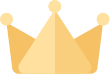

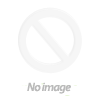

















![[iOS System] Seamless KB066](http://omoton.com/cdn/shop/files/B00B24I4II-1_100x.jpg?v=1686815508)
![[Mac System] Seamless KB066](http://omoton.com/cdn/shop/files/B09899K4L6-1_c724630c-c160-4901-9900-f670acc91416_100x.jpg?v=1686732854)



![[2 pcs] Full Protection A020-iPad Pro 11](http://omoton.com/cdn/shop/products/3a69674b6a96497b2ffd7f3025a80d58_e9954f3e-86f5-43e6-9a80-575bcfebd158_100x.jpg?v=1686381536)
![[2 pcs] Full Protection A017 - iPad 10.2 inch](http://omoton.com/cdn/shop/files/61tTSoyyuuL._AC_SL1500_100x.jpg?v=1686021560)
![[3 pcs] Rugged & Robust A013-iPhone 11/XR](http://omoton.com/cdn/shop/files/61po0_qv46L_100x.jpg?v=1686032850)
![[3 pcs] Rugged & Robust A013-iPhone 14](http://omoton.com/cdn/shop/files/16c0b02250912a03578c8b2af6825f11_100x.jpg?v=1686708163)
![[3 pcs] Rugged & Robust A036-iPhone 14 Pro](http://omoton.com/cdn/shop/files/1_2_100x.jpg?v=1686022078)
![[3 pcs] Rugged & Robust A013-iPhone 14 Pro Max](http://omoton.com/cdn/shop/files/1_2_2_100x.jpg?v=1686023071)
![[3 pcs] Rugged & Robust-iPhone 13](http://omoton.com/cdn/shop/files/71HO0AZn0BL_100x.jpg?v=1688522739)
![[3 pcs] Rugged & Robust-iPhone 13 Pro](http://omoton.com/cdn/shop/files/71pE0jfT24L._AC_SX679_100x.jpg?v=1688523892)
![[3 pcs] Rugged & Robust-iPhone 13 Pro Max](http://omoton.com/cdn/shop/files/71c1zssdVHL._AC_SX679_100x.jpg?v=1688527213)
![[3 pcs] Rugged & Robust A024-Samsung Galaxy A14](http://omoton.com/cdn/shop/files/1_2_68d89e60-61af-4cba-9867-9a91941aee01_100x.jpg?v=1686030778)















