We don’t need to tell you: phones are more than just communication tools these days. We often manage to fit our entire lives into these palm-sized devices. Which I guess can be kind of depressing if you think about it. And, if you’re like most people, you’ve probably developed a special relationship with your phone. It has all your most treasured photos and knows your deepest secrets. Having to replace it would be akin to getting divorced.
So, naturally, it’s important to consider the lifespan of your smartphone. And, while it can sometimes be inevitable that you’ll have to get a new phone, there are plenty of ways to extend the lifespan of your smartphone. Now, if you’re wondering how to make your smartphone last longer, you’re in luck. Because you came to the right place. We know the ins-and-outs because this is kind of our thing.
What’s important to know is that the average lifespan of a smartphone is about 2.5 years. However—that doesn’t mean there aren’t ways to expand that lifespan. That average can mostly be attributed to a lack of effort by most to truly try and preserve the lifespan of their device. Which, you know, is nothing short of negligence and should be grounds to have their phone-having privileges revoked. If only there were Phone Protective Services…
So, whether you’re asking yourself, How can I extend my smartphone’s life or wondering simply how to extend your battery life, here are ten simple things you can do that will kill both of those birds with one stone.
How can I extend my smartphone’s life?
1. Remove unnecessary apps and photos
Storage is a huge drain on your phone’s battery, and your phone’s battery life and lifespan are intrinsically connected. So, when considering how to extend your phone’s lifespan, considering how to extend its battery life is pretty much essential.
If you can, it’s best to store your bigger files on a removable memory card, or simply back them up on a hard drive. Over storage is a huge burden on your phone and will accelerate the rate of its degradation. If a removable memory card or hard drive isn’t your thing, then utilizing cloud storage can also be a solution. Plus, it minimizes data if something goes wrong (knock-on-wood). It’s best to conduct backups regularly.
2. Use a tempered glass screen protector

This is probably a no-brainer, but using a tempered glass screen protector will work wonders. A broken screen can render it nearly impossible to use. And a broken screen can even cause further, irreversible damage. So, with tempered glass screen protector, you significantly reduce the risk of destroying your screen and ruining your phone.
You might be wondering: does it have to be tempered glass? Well, no—but just know that tempered glass is the most protective screen protector available. It offers more protection than alternatives, and I guess you only need a premier screen protector if you don’t, like, value your phone’s security. Which warrants a straight-jacket if you want our honest opinion.
3. Invest in a sturdy smartphone case (that’s waterproof)
Getting a sturdy case is absolutely essential. The sturdier, the better. Because the truth is a good, sturdy case will help you avoid expensive accidents that can either require you to pay for an expensive repair or even replace your phone altogether. And, especially if your drop your phone a lot, consider this insurance for that kind of thing.
Also, as you’re probably well aware of, water and electronics simply don’t mix. So getting a smartphone case that’s waterproof is also important. Reducing exposure to water is one of the most important things you have to do to keep it safe and avoid any cellular tragedies. OK, maybe I’m being a little dramatic. But regardless—the point still stands.
4. Start practicing great charging habits
This one’s a little more complicated, but it’s also essential to understand. When charging your phone, you should engage in deeper thought than just, like, plugging it in and putting it on a phone stand. It has huge consequences you likely don’t even realize.
First of all, it’s essential that you know this: every battery has a maximum amount of charge and depletion cycles it can endure before the drain time and depletion accelerates. About 400 cycles will reduce your battery capacity by 20%. What does this mean? It means you should do a few things.
Firstly, avoid fast charging. This will stress your battery. Also, avoid letting your battery get all the way down to 0% and all the way up to 100%. This, again, will stress your battery. The window you want to shoot for is 20%-90%. And you can also use low energy modes, which will limit its CPU performance and other features, which will enhance the battery life.
Lastly—if it comes down to it, just replace the battery. It only cost 20 or 40 bucks, and it’s far cheaper than replacing the whole phone.
5. Avoid extreme temperatures

This one might be obvious, but still: it’s important to consider. You need to avoid extreme temperatures. Either extreme cold or extreme heat can wreak havoc on your phone and shorten its lifespan. This means avoiding things like leaving it in your car when it’s really hot or cold outside. This will pay dividends down the road.
6. Screen brightness
The screen uses most of your battery. This means managing how much battery it uses is absolutely imperative. By turning down screen brightness, you can save loads of energy. Now, you might think that auto-brightness is the solution. And, while it does save battery, it still requires more work for your light sensor. So what’s the best solution here?
Basically, the best solution is to manage it regularly and often—compulsively—almost to the point people start wondering what your deal is. Accounting for light levels in your environment and keeping it as low as possible is the absolute best way to manage screen brightness.
7. Manage your apps and permissions
Managing your apps can do two things: it can enhance your phone’s lifespan, and it can consequently enhance your life quality. Which is, you know, a nice little side effect of this whole thing. A sizable amount of your phone’s resources are allocated to apps, such as Facebook. So it’s important to give this some thoughts.
Firstly, restrict your apps’ usage. Just go into settings, and you can restrict permissions like video autoplay, location access, and notifications. These all use unnecessary battery life, and this ultimately hurt the lifespan of your smartphone. Delete, disable, and restrict permissions where you can. Though, truthfully, that will be simply impractical for some apps, and you’ll just have to bite bullet there.
Also, you can probably find light versions of some apps you use. These versions take up less space, use less data, and use less power. And this is important: force quit apps you’re not using. Apps will stay activated even if they’re not opened, and this drains your battery life, thus deteriorating your phone’s lifespan.
8. Invest in simple repairs and maintenance
Investing in simple repairs and maintenance will greatly help you preserve your phone’s lifespan. The first and most important thing to consider is replacing the battery. This isn’t expensive and will be far cheaper than buying an entirely new device. Also, the screen is important to get repaired if you need to, though it can still be a little costly if you take it in to a specialist. But it will be nothing close to buying an entirely new device.
What we would recommend is simply buying a screen repair kit. They’ll have everything you need to repair a cracked display, and they’re dirt-cheap. Other things include using tweezers to charge your phone, and if it gets wet, you can have an ultrasonic bath applied to save it. But, truthfully, investing in things like a phone stand, a screen protector, and a case will keep it secure and help you avoid needing any repairs at all.
9. Use Dark Mode

This is something you probably wouldn’t have even thought to do. Using dark mode is a great way to save your phone’s battery life, thus extending its overall lifespan. Dark Mode takes far less power to display, since the LEDs require less power. However, it’s important to know this only works with phones that have OLED screens.
10. Wi-Fi, data, and general connectivity
These are good things to know and good practices to implement. Whenever you’re using an app, whatever Wi-Fi, Bluetooth, GPS, etc. the app requires and activates won’t turn off automatically. This is a drain on your battery and important to be aware of. So it’s important to make an effort to turn these things off manually.
Also, use Wi-Fi whenever you can instead of your mobile data. This is also something you probably haven’t considered, but when your phone has a poor signal, what it does then is amplify its radio signals. And this uses more battery. And I shouldn’t have to say what using more battery will do in the long run. It’s beating a dead horse at this point.
Use these tips to start elongating your phone’s lifespan today!
These are all essential tips to implement so you can preserve your phone’s lifespan and battery life. Consider your phone’s battery life like it’s cardiovascular health. Without a healthy heart, every other organ eventually fails. If you do these things and more, you and your phone will live happily ever after. And let’s be honest:
Who doesn’t like happy endings?






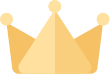

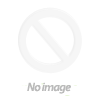

















![[iOS System] Seamless KB066](http://omoton.com/cdn/shop/files/B00B24I4II-1_100x.jpg?v=1686815508)
![[Mac System] Seamless KB066](http://omoton.com/cdn/shop/files/B09899K4L6-1_c724630c-c160-4901-9900-f670acc91416_100x.jpg?v=1686732854)



![[2 pcs] Full Protection A020-iPad Pro 11](http://omoton.com/cdn/shop/products/3a69674b6a96497b2ffd7f3025a80d58_e9954f3e-86f5-43e6-9a80-575bcfebd158_100x.jpg?v=1686381536)
![[2 pcs] Full Protection A017 - iPad 10.2 inch](http://omoton.com/cdn/shop/files/61tTSoyyuuL._AC_SL1500_100x.jpg?v=1686021560)
![[3 pcs] Rugged & Robust A013-iPhone 11/XR](http://omoton.com/cdn/shop/files/61po0_qv46L_100x.jpg?v=1686032850)
![[3 pcs] Rugged & Robust A013-iPhone 14](http://omoton.com/cdn/shop/files/16c0b02250912a03578c8b2af6825f11_100x.jpg?v=1686708163)
![[3 pcs] Rugged & Robust A036-iPhone 14 Pro](http://omoton.com/cdn/shop/files/1_2_100x.jpg?v=1686022078)
![[3 pcs] Rugged & Robust A013-iPhone 14 Pro Max](http://omoton.com/cdn/shop/files/1_2_2_100x.jpg?v=1686023071)
![[3 pcs] Rugged & Robust-iPhone 13](http://omoton.com/cdn/shop/files/71HO0AZn0BL_100x.jpg?v=1688522739)
![[3 pcs] Rugged & Robust-iPhone 13 Pro](http://omoton.com/cdn/shop/files/71pE0jfT24L._AC_SX679_100x.jpg?v=1688523892)
![[3 pcs] Rugged & Robust-iPhone 13 Pro Max](http://omoton.com/cdn/shop/files/71c1zssdVHL._AC_SX679_100x.jpg?v=1688527213)
![[3 pcs] Rugged & Robust A024-Samsung Galaxy A14](http://omoton.com/cdn/shop/files/1_2_68d89e60-61af-4cba-9867-9a91941aee01_100x.jpg?v=1686030778)















