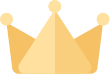The humble computer mouse has come a long way since the days of old, but compared to the devices they are usually attached to such as computers and tablets, it often seems like not much has changed. And in many ways, this is true.
In its most basic form, the essence of a computer mouse remains the same as it ever was: Two buttons, a scroll wheel, and a sensor on the bottom. Sometimes a wire, sometimes not. Everything extra depends on what you plan on using your computer or tablet for, and making sure your mouse will actually compliment, and not detract, from the process of working or playing.
So then why does it seem like there are so many options to choose from, and how can we possibly know which ones are the best?
Although it may seem complicated, choosing a new mouse is actually quite a simple affair. And with this in mind (and mice in hand), let’s scroll to the bottom of this mystery once and for all, and find out why we need a mouse in the first place, what makes a mouse “good,” and what makes a great mouse worth the money.
Mice, A History
For most people, a mouse with three buttons is the standard. A left button for “basic clicking,” a right button for “right clicking,” and a scroll wheel in the middle for everything else. This will generally cover all the basics, and most mice on the market today still adhere to these design principles.
But where does this design come from, and why is it so standardized?
For the mouse we use today, we have engineer Douglas Engelbart to thank. Generally regarded as the original computer mouse inventor in 1964, Engelbart’s vision was actually much more lofty and grandiose than a simple device to help us move around on a screen. In designing the first mouse, Engelbert set forth his vision for the merging of humans and machines in a paper titled “Augmenting Human Intellect: A Conceptual Framework,” in which he is quoted as saying:
“Intellectual effectiveness of a human can be significantly improved by an engineering-like approach toward redesigning changeable components of a system.”
In other words, what he is basically saying is:
“Wouldn’t we be a lot more efficient if we had some sort of device that allowed us to interact more conveniently with a machine?”
Thus, the mouse was invented.

Computer Mouse Review
And speaking of everyday use, perhaps the most important aspect of buying a mouse is figuring out when, and how, you are going to use it. If you are a 9-5 office worker just looking for something more comfortable to rest your hand on at your day job, chances are, you won’t actually need a wireless mouse, or one with all sorts of buttons (but more on this later).
But if you are a gamer, remote worker, or frequent traveler, then choosing the right mouse is an important decision to make that can affect your efficiency and productivity.
1) Gaming Mouse
If you are a serious gamer, then you should invest in a gaming mouse. Simple as that. And although a gaming mouse won’t automatically make you a better gamer, it certainly won’t hurt, and could actually help ensure that you don’t seriously hurt your hand, fingers, or wrist in the process of repeatedly clicking over time.
Remember: No matter what, the mouse should make your whole gameplay experience much more convenient and comfortable, not worse.
So what to look out for in a gaming mouse?
There are generally three things to consider when looking to purchase a gaming mouse: Button count, DPI, and Grip.
Button Count
Although a standard mouse has just three buttons, a gaming mouse should include more so they can be configured and customized to meet your specific needs. Need to switch weapons? Your wheel can do that. How about jump, jab, or fire a gun? There should be a (separate) button for that.
The ability to assign specific buttons based on your hand/finger preference is often what makes a gaming mouse a gaming mouse, and why professionals tend to use them.
For example, one of the top gaming mice on the market today is the Razor Basilik Ultimate. It is a right-handed gaming mouse specifically designed for first-person-shooter (FPS) style video games, and comes with a mind-boggling 11 buttons you can use (although only 9 are customizable).
But again, if you are just using your mouse for scrolling at the office, this is most definitely overkill, and priced between $100-$130, is really only for serious gamers.
DPI
DPI stands for “dots per inch,” and is a huge factor in advertising mice efficiency and quality. What this essentially boils down to is: how far will your mouse pointer move for every inch that the mouse itself actually moves. And to put it even more simply: DPI affects your computer mouse speed.
In some respects, computer mouse speed and “travel time” can certainly be useful. If you’re using a huge pixel display or gaming on a 4K setup, you would have to scroll and drag your mouse nearly a foot to get your cursor from one side to another if using a 400DPI mouse. But with a 3000DPI mouse or above, you would only need to move it an inch and a half or less to cross that distance.
So if you find yourself using multiple monitors, an incredibly high-resolution display, or are using an HDMI cord on a projector with a wireless mouse, then a higher DPI count will certainly be useful. But for the average web crawler or casual worker, it doesn’t matter so much.
And to be honest, even for serious gamers, higher DPI doesn’t always equal better gameplay.
While it is true that a high DPI allows you to have a faster computer mouse speed for quicker reaction times and more snappy maneuverability during those “fast turns” and sharp shots, a lower DPI actually allows you to have greater control and increased accuracy. This is why designers actually prefer a mouse with a lower DPI, so they can really control their cursor and make slight, small adjustments to whatever it is they’re working on.
Therefore, if you are considering buying a mouse for the express purpose of gaming, then make sure you can adjust the DPI on your mouse and toggle between the high and low settings in a convenient manner.
Grip
Like a pen, we all hold our mice in different ways. And although you may not even think about it, it is not a bad idea to look down next time you're using a mouse and see how exactly you are holding it - this can help you buy the right mouse, whether you game or not.
Generally, there are three main ways people grip their mice: Palm, Claw, and Fingertip.
- Palm Grip - The base of your palm is on the back of your mouse, with fingers resting gently on top.
Good for: Relaxed gameplay, casual use
- Claw Grip - Generally, fingers grip the edges and buttons while your wrist rests gently on the mouse mat, and the palm doesn’t even touch the mat at all.
Good for: Better dexterity, more precision
- Fingertip Grip - Like the Claw grip, the mouse is only loosely held and moved by the fingertips on the edge of the buttons or the outside rim of the mouse. For this grip, both your palm and wrist are elevated, and no part actually touches the mouse or the mouse mat.
Good for: Better dexterity, more precision
How you hold your mouse is up to you, there is no “right or wrong” way to do it. But knowing how you hold your mouse will definitely help when shopping for a new one.
Remember: Palm grip is generally better for people with small hands, whereas the best (or rather most common) computer mouse for large hands is certainly the fingertip grip.
So do take this into consideration before buying a new mouse, especially if you have large hands.

BONUS: Ergonomic Mice
But regardless of how you hold it or what you use your mouse for, always look for something that’s ergonomic and comfortable to use. This means it will fit into the palm of your hand better and allow you to grip more easily, allowing for greater ease of use in even the most sweaty and intense all-night gaming sessions. And the same is true for office workers, designers, writers, and anyone else who uses a computer and a mouse every day.
After all, there are real benefits of ergonomic mice besides increased efficiency.
For one, they can help ease existing wrist pain as well as help prevent Carpal Tunnel Syndrome or RSI (Repetitive Strain Injury) over time.
According to Dr. Peter Johnson of the University of Washington,
“Conventional, flat mice force users to twist their hand, wrist, and forearm down to meet and hold the mouse while working long hours on a computer. Based on our research and the research of others, ergonomic mice that promote a more upright hand and wrist posture (like a handshake) better match our complex anatomy and can put less strain on our muscles. An ergonomic mouse can play an important role in promoting comfort.”
Wait, an upright mouse? Handshake position? What is this guy talking about?
Turns out, quite a lot, and we should listen. Although we do have much to thank Douglas Engelbart for, most of us have been using the mouse the same way ever since he invented it almost 60 years ago - with our palm down and our fingers outstretched.
But it turns out, that isn’t the only way, or even the right way, to do it.
In the last few years, ergonomic mice that promote a more “vertical” approach in regards to hand placement are becoming more and more popular as people adjust to the change and embrace the comfort of a friendly handshake.
2) Travel and Remote Workers
While much of what we already talked about will indeed also apply to all sorts of work and play related activities, the travel and remote workers do deserve special attention, because their needs will be slightly different from those of serious gamers. Namely, size and wireless capability.
Size
If you travel often or bounce around from a coffee shop to a coffee shop, then size is going to be a serious issue to consider. Not only for comfort, but also for ease of transport. If you have a big, bulky mouse, you need to either get a specialized case for it, or find a way to stuff it into your laptop bag or backpack without breaking it. And for most of us, this just isn’t practical.
So when looking for a compact mouse for travel or remote work, find something small enough to easily fit into whatever device you are transporting your computer in, and make sure the mouse isn’t too expensive.
After all, with all that travel, you may end up misplacing it somewhere along the way. So something basic and affordable that you don’t mind losing is the true name of the game.
Additionally, most remote and/or travel mouses aren’t designed with ergonomics in mind - which means they aren’t made for heavy use, and typically aren’t suited for using over long extended periods of time. This is totally fine if you just need a mouse for some casual work on the go, but if you are working in an office day in and day out, a travel mouse probably isn’t necessary.
Wireless vs Wired
To wire or not to wire? That is the question. But for most people, it’s not really even a real question at all.
Wireless mice have come a long way from their roots, and in many ways, now rival, if not surpass, their wired counterparts.
For most wireless mice out there today, lag is pretty much not an issue anymore. Which is good news for gamers and remote workers alike. But the real main benefits of a wireless mouse is a world free of clutter and full of convenience. Especially if you are operating a monitor/projector from 10 feet away or trying to use your mouse in close quarters on an airplane.
But they are not without their drawbacks.
Sometimes, a computer mouse is not working, or perhaps your computer mouse is frozen. Unfortunately, these issues are much more common in Bluetooth/wireless mice. But they can be easily solved.
In most cases, the simple Off and On again technique should get it started again. This is quite literally the oldest trick in the book for all things electronic, and still holds up today.
And for everything else, there’s power. Most wireless mice will require either batteries or charging. So if it’s not working, make sure it’s fully charged and/or doesn’t need new batteries.
Although this is certainly one of the largest drawbacks of the wireless mouse (especially if you are a serious gamer), for travel and remote workers, it’s not a huge issue. Since your mouse likely won’t be getting heavy use day in and day out, the lifespan should still last as long as you don’t lose it, and the convenience of cordless will far outweigh the clutter of having one.
Additionally, if using your mouse with your keyboard, why not consider purchasing them both at the same time? Since they will have the same hardware, connectivity will be at its highest and most compatible, and shouldn’t pose any issues. You can check out a list of compatible keyboard and mouse combos on the OMOTON website.
The Mouse: An Extension of You
Remember: A mouse is not only attached to your computer, it is also attached to your hand, wrist, arm, and ultimately, you. Therefore, it should be an extension of yourself.
And with this in mind, we feel it is important to mention that there is a new concept that is currently gaining traction in the world of computer mice: the Computer Mouse App, which is what it sounds like: an APP that turns your phone into a computer mouse.
Since most of us are already pretty much attached to our phones anyway, we believe this concept makes sense. Currently, the most popular APP on the market is one called “Remote Mouse App” and can be used on both IOS and Android devices. It generally has favorable reviews, and if it catches on, we are confident this technology will get better and better in the future, and perhaps even be included in new updates of smartphones.

But regardless, the mouse’s key function has always been to serve as the connection interface between you and the computer, and in many ways, merge us together in a more convenient manner.
So do keep this in mind when searching for a new mouse.